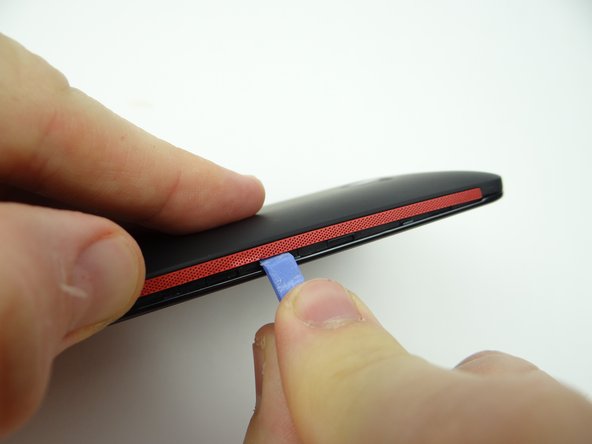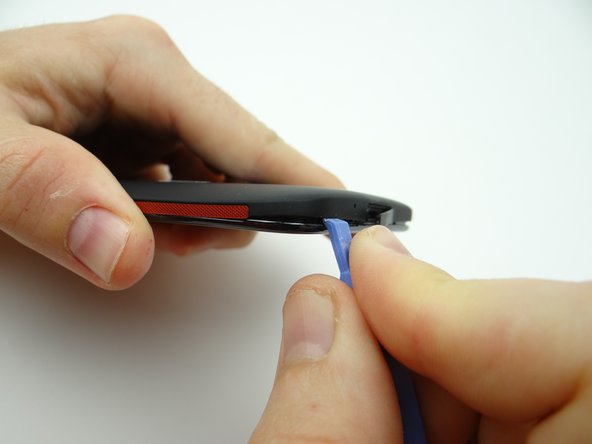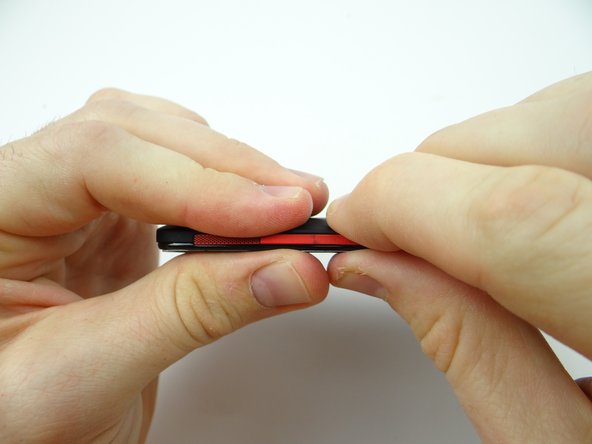-
-
Power down device.
-
Push down on SIM card ejector slot with a paper clip to pop up the tray.
-
Finish removing the SIM card tray with your fingers. Place SIM card and tray in COMPARTMENT A.
-
-
-
Picture 1: Open the charging port.
-
Picture 2: Use the pointed tip of the spudger to push up the battery cover slightly.
-
Picture 3: Place a blue pry tool face down between the front panel and battery cover.
-
-
-
Picture 1: Sweep along the bottom edge from left to right releasing clips holding the battery cover down.
-
Picture 2: Slowly work your way around the corner gently prying up as you go.
-
Picture 3: Work your way up the side (the side opposite the volume rocker), holding the battery cover up with your thumb.
-
-
-
Insert the spudger in the lower-left corner. Work your way around the corner, then up to the volume rocker.
-
Remove the pry tool when you reach the volume rocker.
-
-
-
Push the upper-right corner up with a guitar pick, then insert a blue pry tool to continue working up the corner.
-
-
-
Pry up the corner near the headphone jack.
-
-
-
The battery cover is still held in place with adhesive near the speaker:
-
Heat the speaker area with low-level heat (100° Celsius or less).
-
Work the battery cover up from the bottom with your fingers.
-
-
-
Picture 1: With the bottom of the battery cover up, the charging port cover should now be loose. Remove it and place in COMPARTMENT B.
-
Picture 2: You may have to use the flat end of the spudger to cut through the adhesive on the speaker.
-
-
-
Picture 1: Use both hands to continue pulling the battery cover from the phone.
-
Pictures 2 & 3: The neon gasket should stay attached to the battery cover. If the gasket sticks to the front panel, use the pointed end of the spudger to free it.
-
-
-
Pictures 1 & 2: Work the battery cover towards the top.
-
Be careful not to torque the clips marked in red in Picture 2.
-
Picture 3: Remove battery cover from phone.
-
Place the battery cover in ZONE I.
-
-
-
From ZONE I, replace battery cover:
-
Pictures 1 & 2: Align tabs first.
-
Picture 3: Push top of battery cover into place.
-
-
-
Continue pushing into place, but leave the bottom edge up.
-
-
-
Picture 1: Replace charging port cover from COMPARTMENT B.
-
Picture 2: Push sides into place.
-
Picture 3: Squeeze bottom of battery cover into place.
-
-
-
Work your way around the perimeter making sure all battery cover clips are snapped in place.
-
-
-
Double check the perimeter of the battery cover to ensure all edges are completed seated.
-
-
-
Replace the SIM card and tray from COMPARTMENT A.
-
Power up and test device.
-