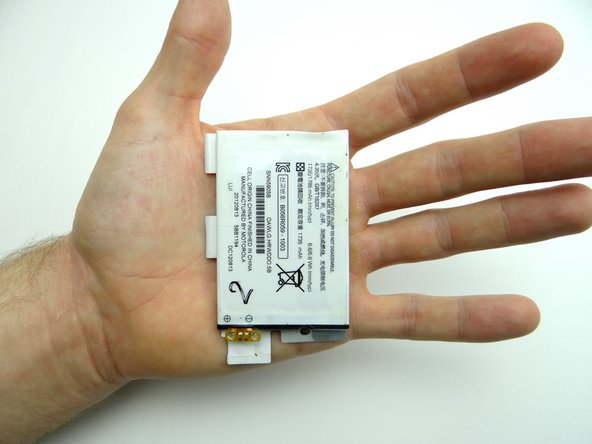-
-
Power down device.
-
There's a pressure tab holding the battery cover in place. In the next step, you'll depress the tab by pushing a small paperclip into the opening in the red square.
-
Motorola makes a tool to depress the tab holding the battery cover, but a paper clip works fine in a pinch.
-
-
-
Push a small paper clip into the opening on the rear camera cover with one hand, while sliding the battery cover down with the other hand. Keep pressure on the paper clip until the battery cover moves with minimal effort.
-
Continue sliding battery cover down until the tab (red square) is free.
-
Place battery cover in ZONE I.
-
-
-
Use the flat edge of the spudger to lift the tab on the lower-right corner of the IMEI sticker. Grab the tab with your fingers and hold it back.
-
Pictures 2 & 3: Use the flat end of the spudger to pry up the cover just below the '- +' signs on the battery. Finish removing cover with your fingers and place in SLOT 1.
-
-
-
Picture 1: Remove two 3.3 mm T5 Torx screws with washers. Place screws in SLOT 1 (with the cover). Make sure the washers stay with the screws.
-
The battery is held in place with strong adhesive:
-
Apply low-level heat (100° Celsius or less) to the left side of the battery for 30 seconds or less to loosen the adhesive.
-
Use the flat end of the spudger to pry up the upper-left corner of the battery.
-
Almost done!
Finish Line