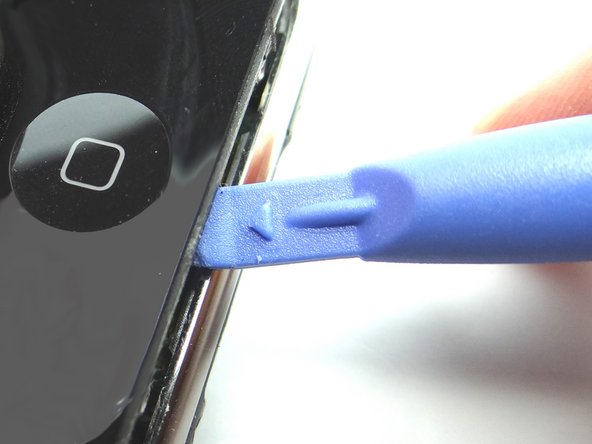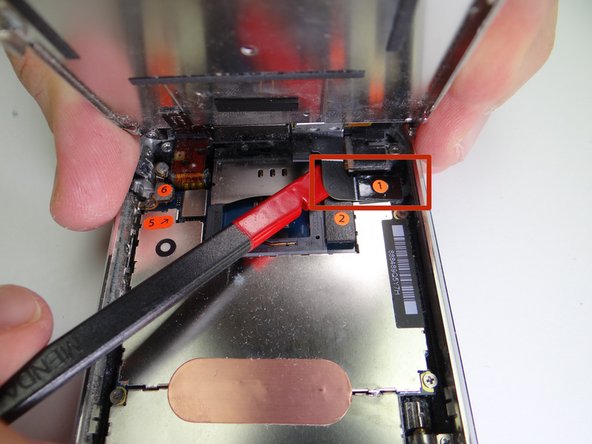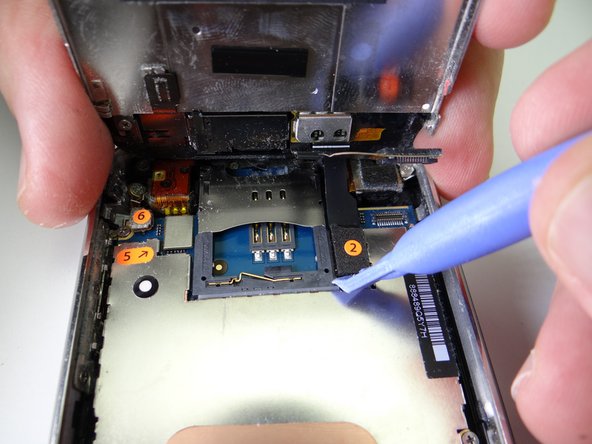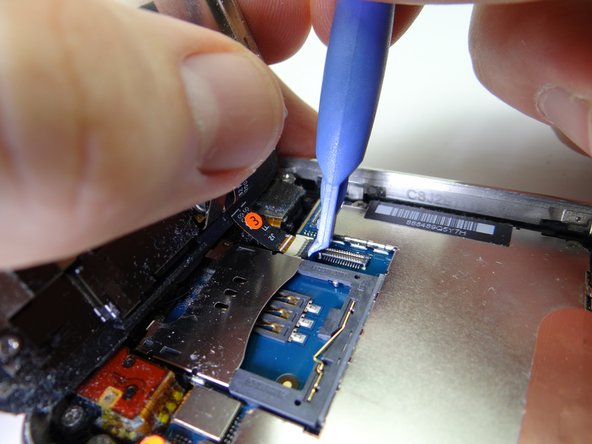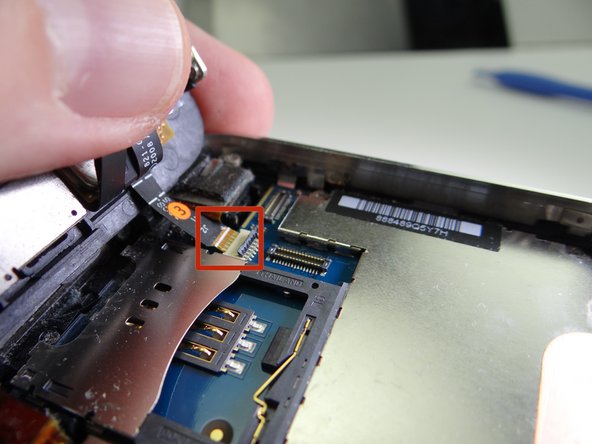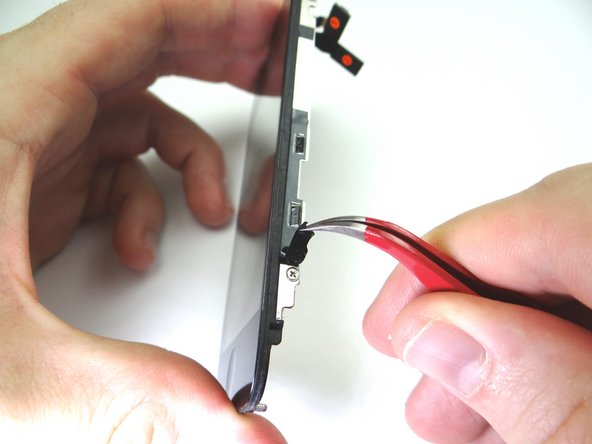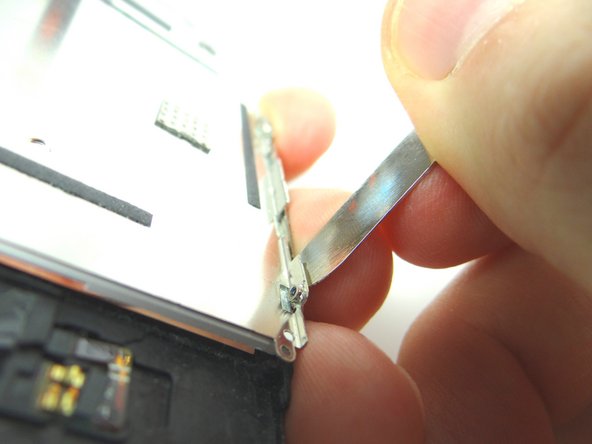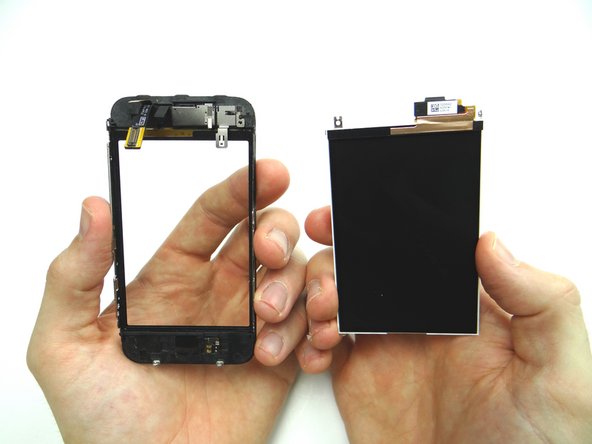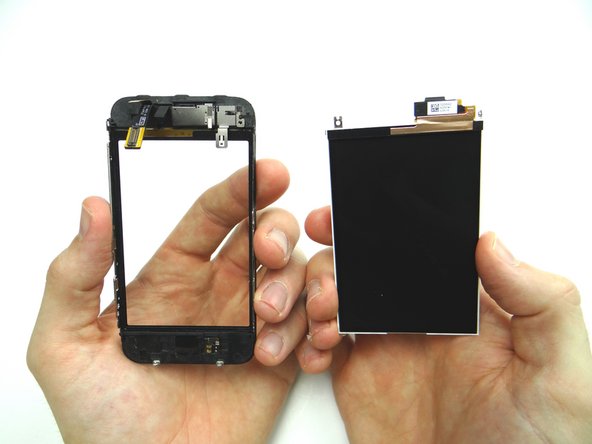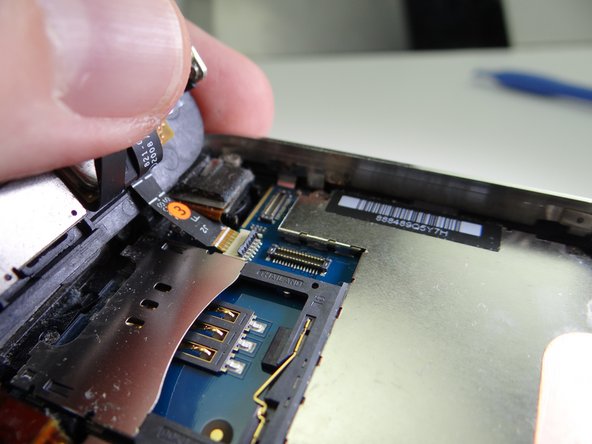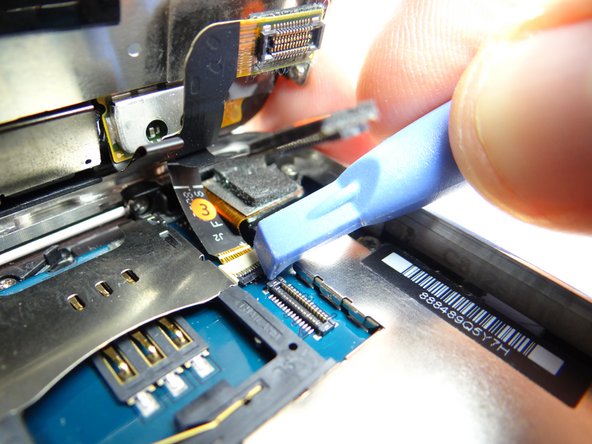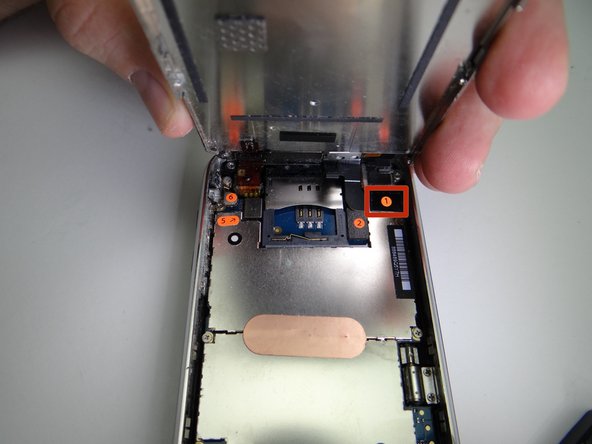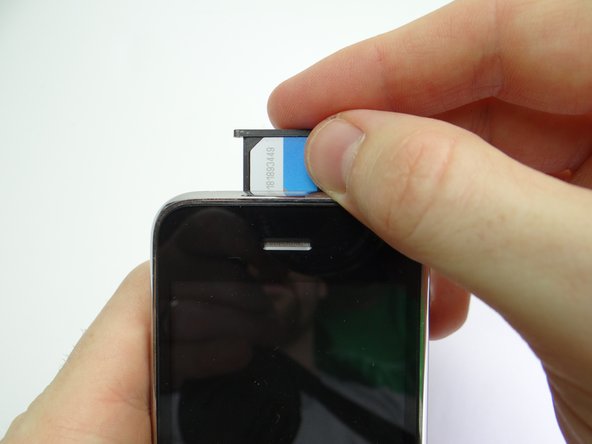-
-
Remove the SIM Card Tray and SIM Card. Place in COMPARTMENT A
-
Remove two Phillips #00 screws and place in SLOT 1.
-
-
-
Picture 1: If you're replacing a cracked display, put a strip of packing tape across the screen.
-
Picture 2: Seal the tape over the home button to ensure it comes up with the screen.
-
Picture 3: Pry up just enough to grab the screen with your fingers. Remove the suction cup.
-
If the screen still won't open, there's still another option for opening it in the next step.
-
-
-
If you're still unable to open the iPhone, use an iSesamo tool as a last resort:
-
Picture 1: Wedge the iSesamo along the bottom edge of the iPhone near the corner.
-
Picture 2: Pry up just enough to insert the blue pry tool.
-
Picture 3: Use the blue pry tool to continue prying up the screen.
-
-
-
Picture 1: Use blue pry tool to lift cable 2 from its socket. You can now open the phone to a 90* angle.
-
Pictures 2 & 3: Use the blue pry tool to flip the ZIF connector into the upright 'open' position to release the ribbon cable marked '3'.
-
Use your thumb to gently guide the ribbon cable out of the ZIF connector.
-
Cable '3' should come out with very little pressure. Double-check the ZIF connector latch if you feel tension.
-
-
-
Picture 1: Remove the 1.6 mm Phillips screw from bracket on the back of the screen. Place in SLOT 2.
-
Picture 2: Remove electrical tape from the left side of the display (if it's there).
-
Picture 3: Remove three 1.7mm Phillips screws. SLOT 3.
-
-
-
Retrieve digitizer and LCD from ZONES I & II.
-
Check the original part for fingerprints. Clean fingerprints with chamois cloth and dust-off.
-
Place LCD in its frame on the digitizer.
-
-
-
Picture 1: Reattach front panel to rear case:
-
Picture 2: Guide cable '3' into the ZIF connector.
-
Picture 3: Use the blue pry tool to sweep down black swing bar to close ZIF connector.
-
Almost done!
Finish Line