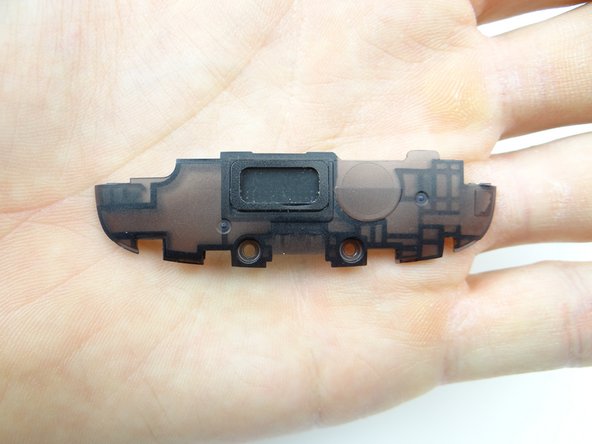-
-
Power down the device.
-
Remove the battery cover and place it in ZONE I.
-
-
-
Remove two 3.6 mm T4 Torx screws. Place them in SLOT 1.
-
Use the pointed end of the spudger to pry up the speaker assembly. Remove it with your fingers and place it in ZONE I (below battery cover).
-
-
-
Replace speaker assembly from ZONE I:
-
Position top edge first then push speaker assembly fully into place.
-
Replace two 3.6 mm T4 Torx screws from SLOT 1 to secure speaker assembly.
-
Almost done!
Finish Line