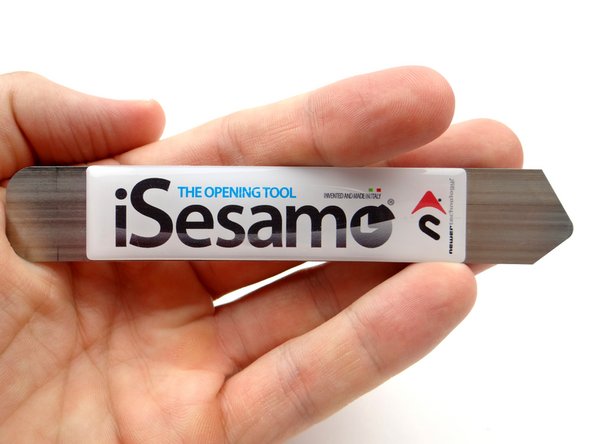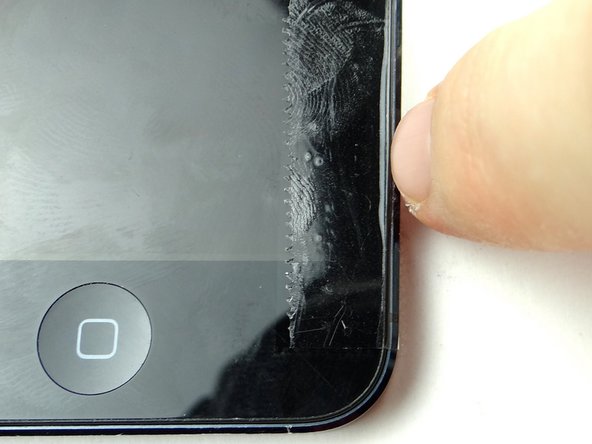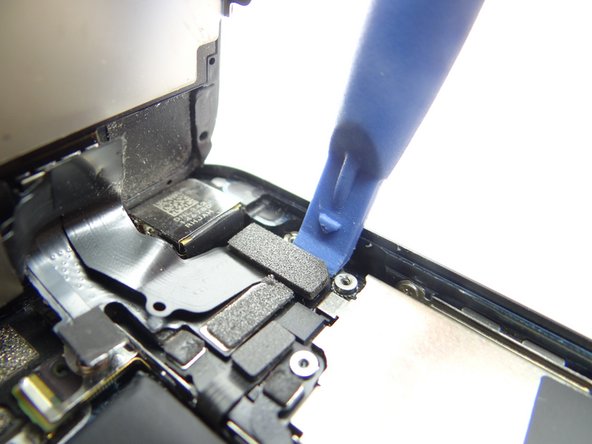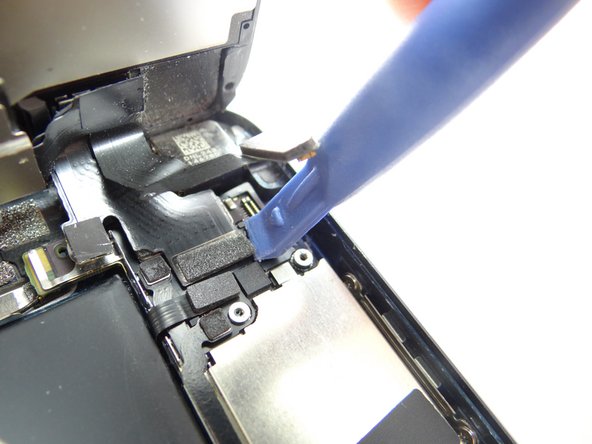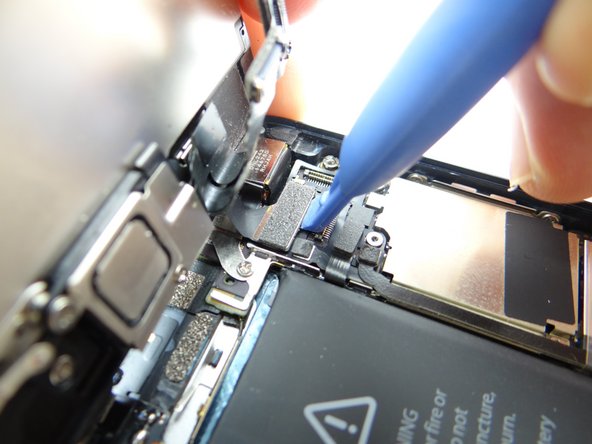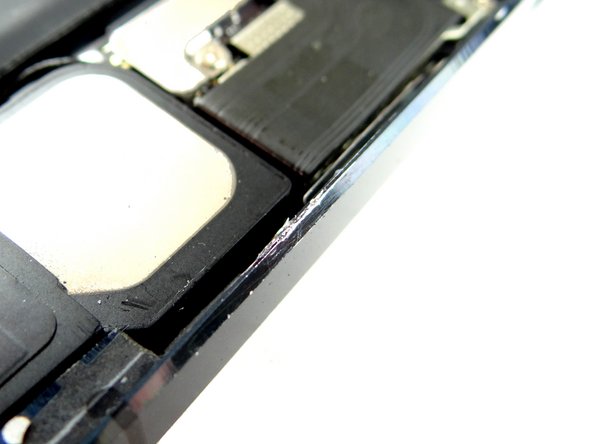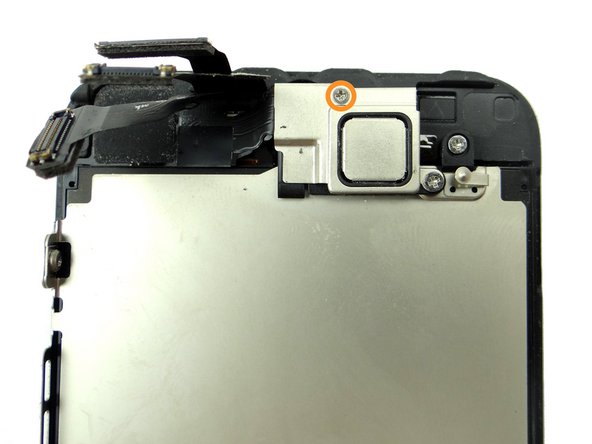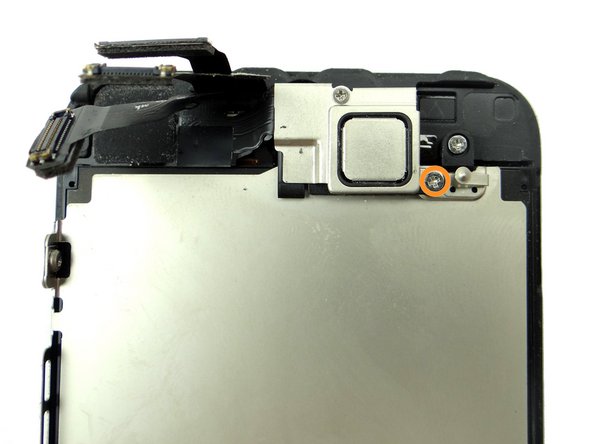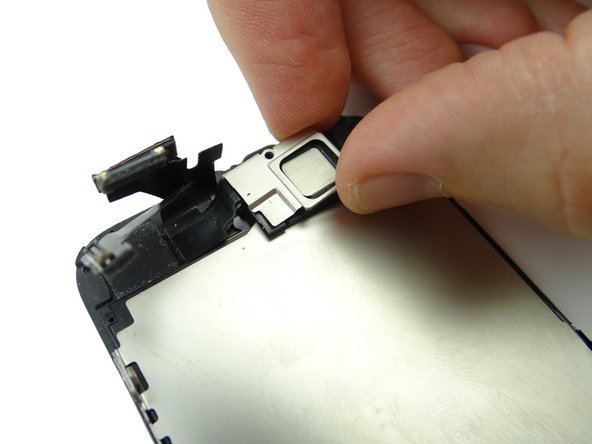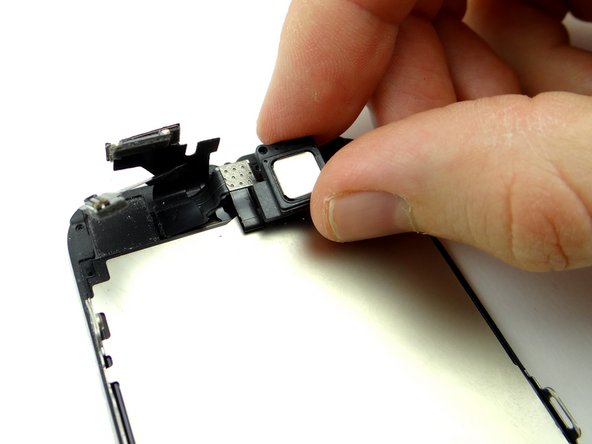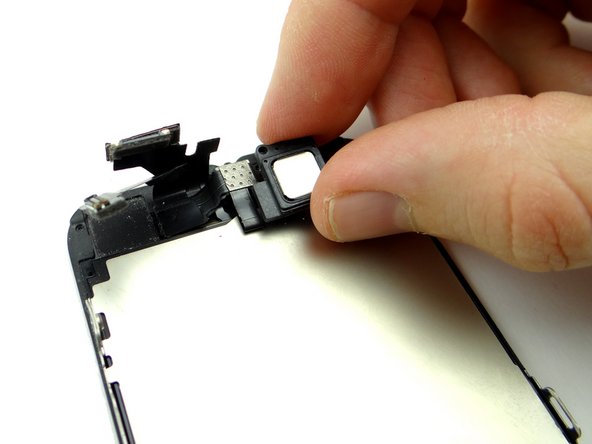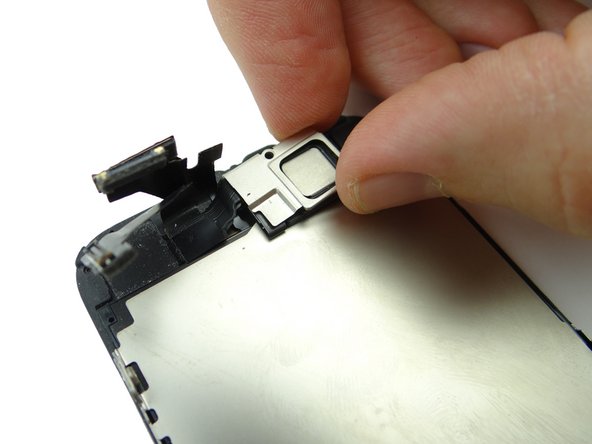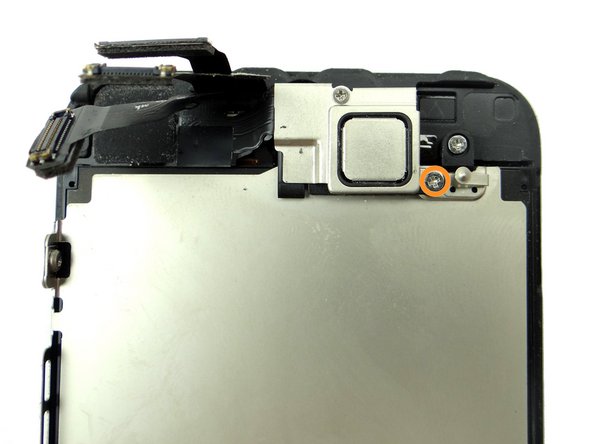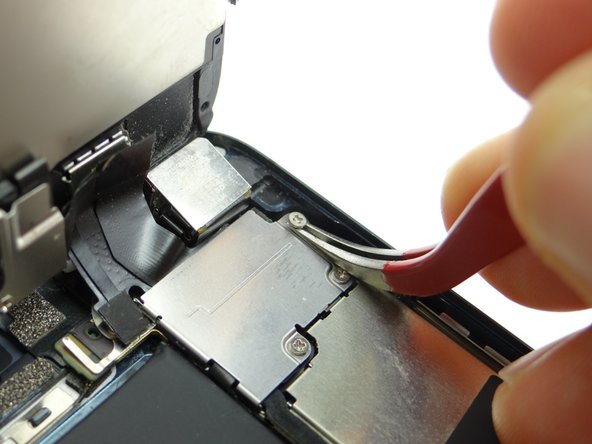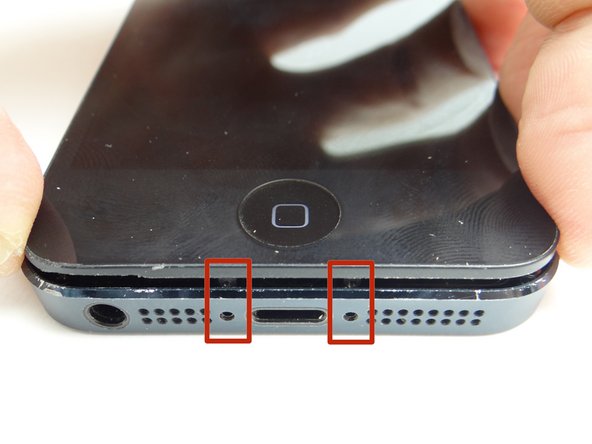Tools
Parts
No parts specified.
-
-
Picture 1: Push down on SIM card ejector opening with a large paper clip to pop up the tray.
-
Picture 2: Remove SIM card tray and SIM card. Place both in Sandbox COMPARTMENT A.
-
Picture 3: Remove two 3.6 mm Pentalobe screws near charging port. Place screws in Sandbox SLOT 1.
-
-
-
Picture 1: The iPhone 5 opens like a book with the top edge acting as a hinge.
-
Picture 2: The front panel is held shut tightly with clips on both sides of the display.
-
Picture 3: There are three cables attached in the upper-right corner of the interior. Be careful not to put tension on these cables as you open the iPhone.
-
We show you how to release the clips and safely open the phone over the next few steps.
-
-
-
The iSclack tool (double suction cups) is best if you intend to reuse the screen. It also works on most cracked screens if you cover the screen with tape as shown in Step 1.
-
The iSesamo is used when it's impossible to create suction.
-
We demonstrate the iSesamo method over the next three steps. Skip to step 9 if you're able to use the iSlack tool.
-
-
-
Cut a thin strip of packing tape and fold it over the lower-right corner of the iPhone.
-
Run your fingernail in the groove between the front panel and rear case.
-
The tape protects the rear case from being scratched by the iSesamo tool in the next step. However, we removed the tape to improve picture clarity.
-
-
-
Picture 1: Insert the blue pry tool in the lower-right corner, then twist to pry the front panel up from the rear case.
-
Picture 2: Repeat in the lower-left corner.
-
Picture 3: Work your way up both sides of the iPhone, twisting to open the device from the bottom (as shown in the previous step)
-
Remove the thin strip of tape packing tape.
-
-
-
Picture 1: Close the iSclack suction cups on either side of the iPhone.
-
Note the placement of the top suction cup centered above the home button.
-
Picture 2: The iSclack tool opens the phone in one rapid motion: use your left hand to moderately squeeze the top of the iPhone while you open it with your right hand.
-
-
-
Picture 1: Release front-facing camera and sensor cable.
-
Picture 2: Release digitizer cable.
-
Picture 3: Release LCD cable.
-
-
-
Picture 1: Separate front panel from rear case.
-
Picture 2: Check if the iSesamo scratched the rear case bezel.
-
Picture 3: If you're repairing a black iPhone, use a black sharpie to color any scratches caused by the iSesamo tool. Be careful to only color over the scratched area.
-
Don't color over scratches on a white iPhone!
-
Place the rear case Sandbox ZONE I.
-
-
-
Remove 4.1 mm Phillips screw securing the earpiece speaker bracket. Place in SLOT 4.
-
Remove 2.2 mm Phillips screw. Place in SLOT 5.
-
-
-
Picture 1: Replace the earpiece speaker from COMPARTMENT C.
-
Picture 2: Replace the earpiece speaker bracket also in COMPARTMENT C.
-
-
-
Pictures 1 & 2: Line up the replacement front panel with the rear case. In the next step, you'll connect three front panel cables to the logic board.
-
Picture 3: This is what the cables will look like when you're finished.
-
-
-
Pictures 1 & 2: Angle the clips on the front panel into their sockets on the rear case.
-
Check the LCD and Digitizer before continuing:
-
Picture 3: Power up the phone and don't close the front panel. If the LCD or digitizer aren't working perfectly (white lines are the most common issue), jump back to Step 11.
-
If the issue remains after reseating the cables, you'll likely need another display.
-
-
-
Picture 1: With the phone on the worktable, push the Pentalobe screw tabs in first.
-
This should take minimal pressure. Check for errant screws or other obstructions if the device is difficult to close.
-
Pictures 2 & 3: Then, push in with your thumbs just below the middle of the display and work your way up.
-