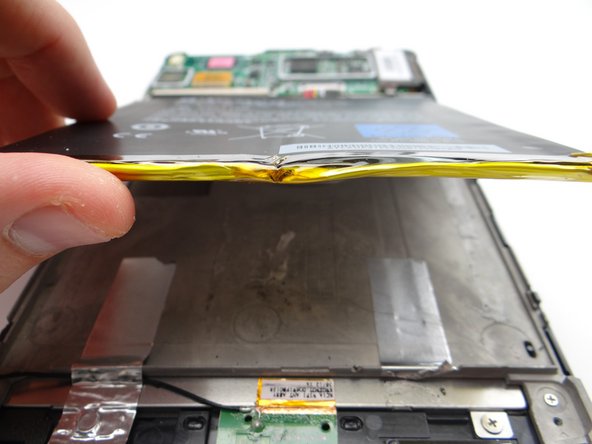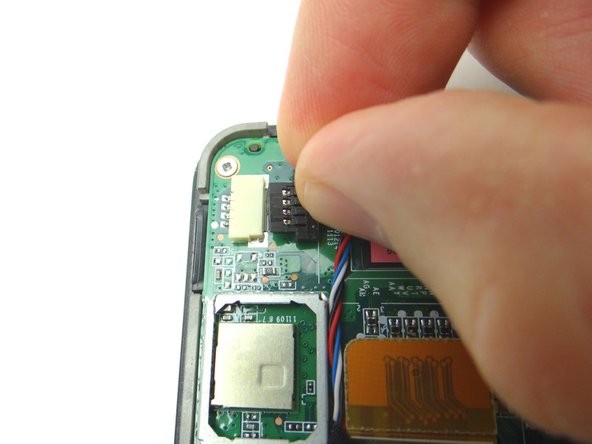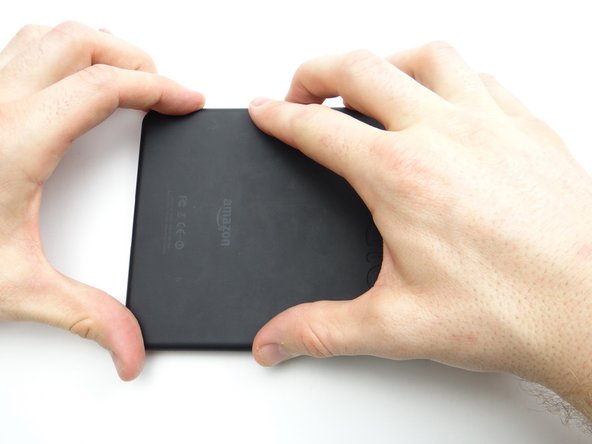-
-
In the next few steps, you'll be opening the Kindle by freeing the clips marked in Picture 2.
-
-
-
Picture 1: Peel up foam tape covering the speaker connector. Place in COMPARTMENT A.
-
Picture 2: Wedge your fingers in the notches between the black speaker cable head and the white speaker connector. Pull the black speaker cable head free.
-
Use a blue pry tool if you can't fit your fingers in the notches.
-
Picture 3: Unthread the speaker cable.
-
-
-
Use the blue pry tool to disconnect the antenna cable head.
-
Unthread antenna cable, but don't try to remove it.
-
-
-
Seat the battery from ZONE V while guiding the battery connector into its socket.
-
Push connector in until it snaps into place.
-
-
-
Replace speaker assembly from ZONE I.
-
Replace two 3.3 mm Phillips #00 screws securing the speaker assembly from SLOT 1.
-
-
-
From ZONE V, secure the battery cover to the Kindle.
-
Start with the two tabs on either side of the charging port.
-
Almost done!
Finish Line