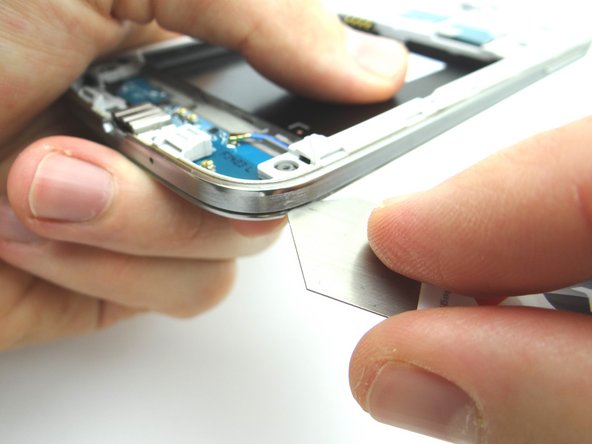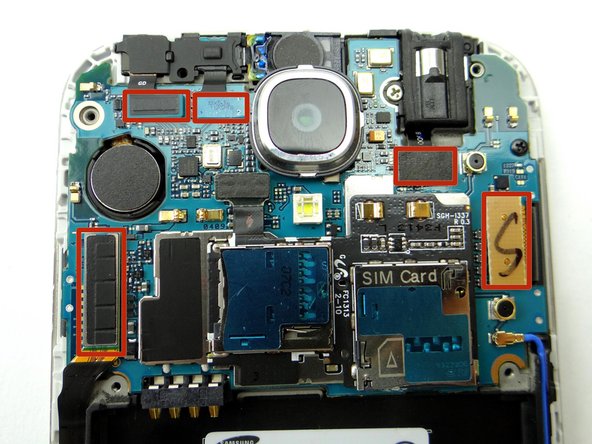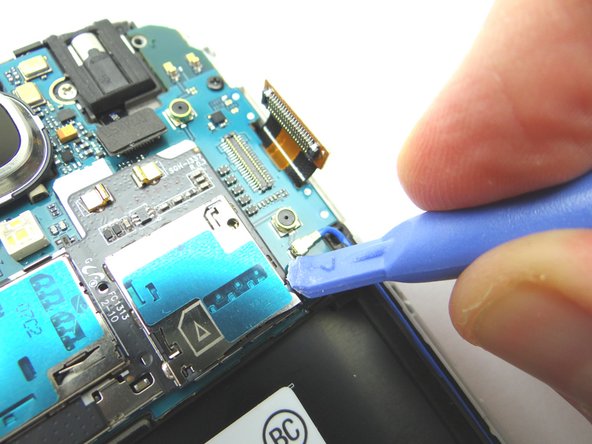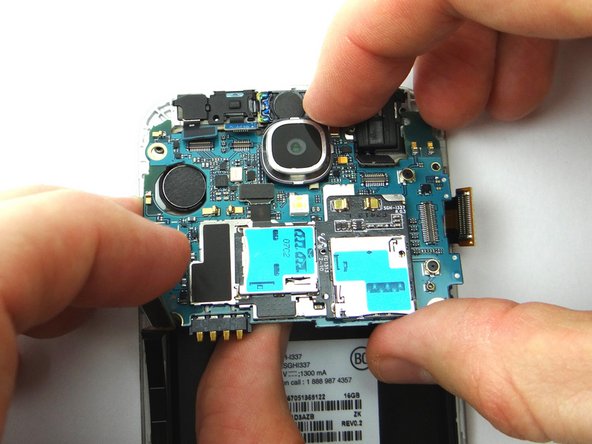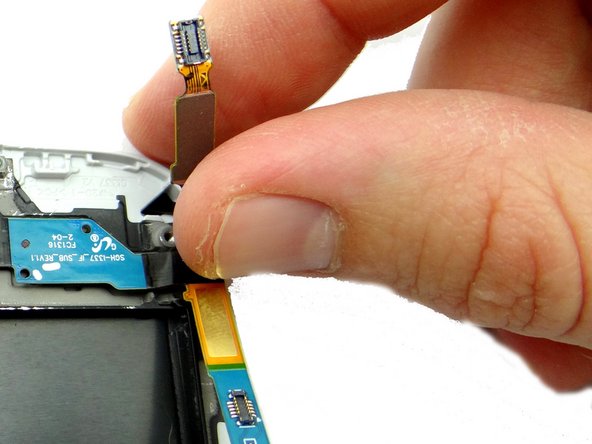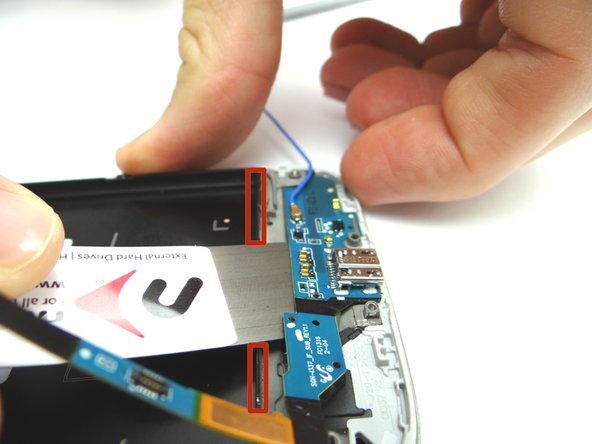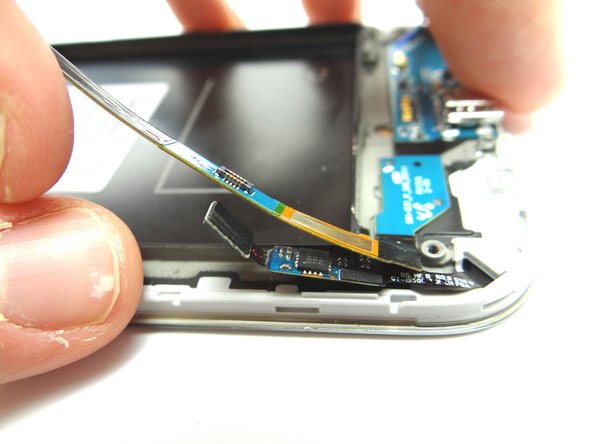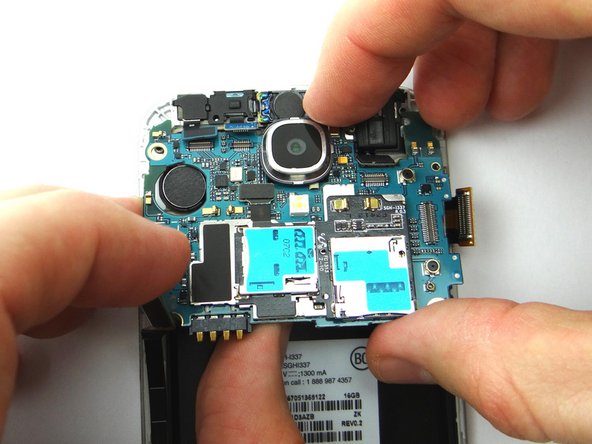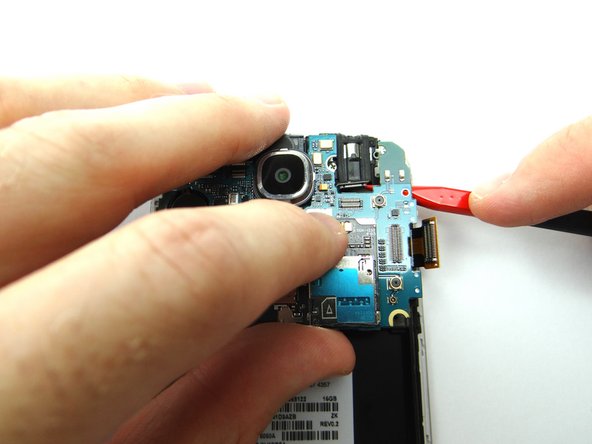Tools
Parts
No parts specified.
-
-
Before disassembling the Samsung Galaxy S4, thoroughly wash and dry your hands.
-
Picture 1: Remove the battery cover using the notch at the upper left-hand corner. Remove the battery too and place both into ZONE I.
-
Picture 2: Remove SIM card and SD card. Place in COMPARTMENT A.
-
Picture 3: Remove four 4.0 mm Phillips screws. Place in SLOT 1.
-
-
-
Picture 1: Remove five 4.0 mm Phillips screws. Place in SLOT 1.
-
Picture 2: Use the iSesamo to create enough separation between the mid-frame and the front panel assembly to wedge a Blue Pry Tool between the two.
-
Picture 3: After you create enough separation, wedge the Blue Pry Tool between mid-frame and front panel. Move the Blue Pry Tool up the right side and around each edge of the phone, popping the clips holding the mid-frame to the front panel along the way.
-
Place mid-frame into ZONE II.
-
-
-
Picture 1: Using the Blue Pry Tool, disconnect five cable connectors on the logic board.
-
Picture 2: Disconnect the antenna cable.
-
-
-
Picture 1: Use the Curved Tip Tweezers to remove the metal plate covering the charging port. You will have to apply a fair amount of force to free the plate. Place it in SLOT 3.
-
Picture 2: Use the Blue Pry Tool to disconnect the soft keys ribbon from the charging port ribbon.
-
Picture 3: The soft keys ribbon is adhered to the charging port ribbon - use your fingers to peel them apart.
-
-
-
Replace the charging port board from COMPARTMENT C.
-
From SLOT 3, use your finger to replace the metal plate that covers the charging port.
-
Reconnect the soft keys ribbon cable to the charging port ribbon cable with your finger.
-
-
-
Picture 1: Replace the logic board from ZONE III.
-
Picture 2: You may have to use the Black Spudger to feed the headset jack cable through to the top of the logic board.
-
Picture 3: Replace one 2.4 mm Phillips screw from SLOT 2.
-
-
-
Replace the mid-frame from ZONE II.
-
Secure the mid-frame with five 4.0 mm Phillips screws from SLOT 1.
-
-
-
Picture 1: Replace the loudspeaker from Compartment B.
-
Picture 2: Replace four 4.0 mm Phillips screws from SLOT 1.
-
Picture 3: Replace SIM card and SD card from COMPARTMENT A.
-