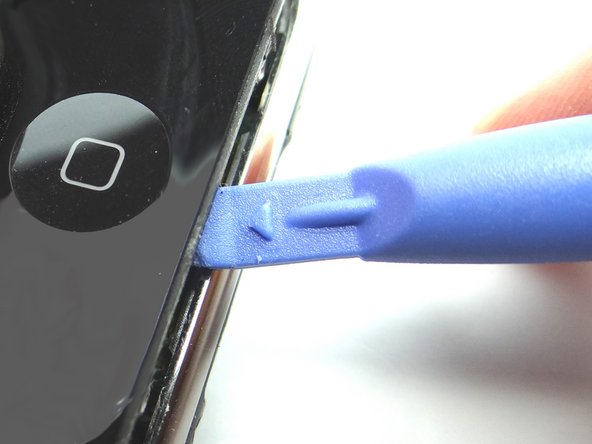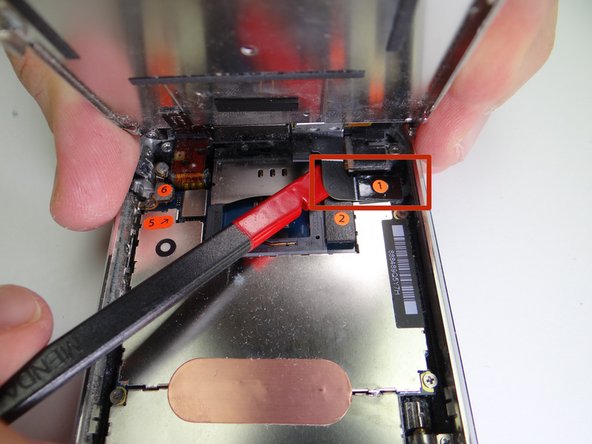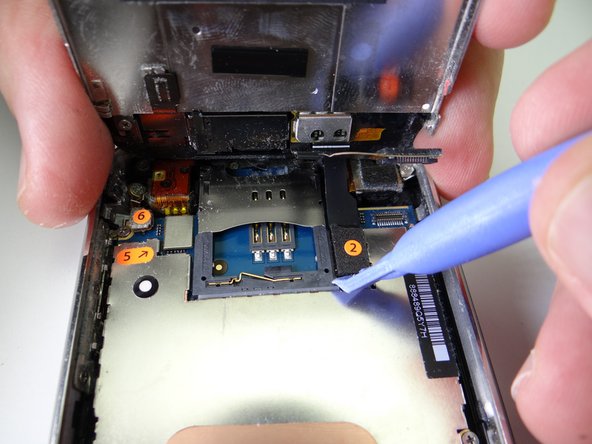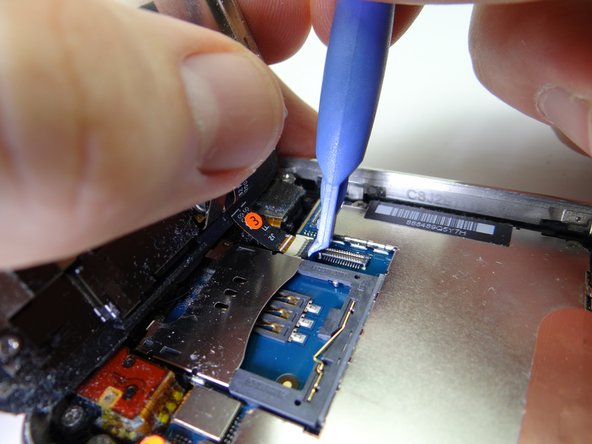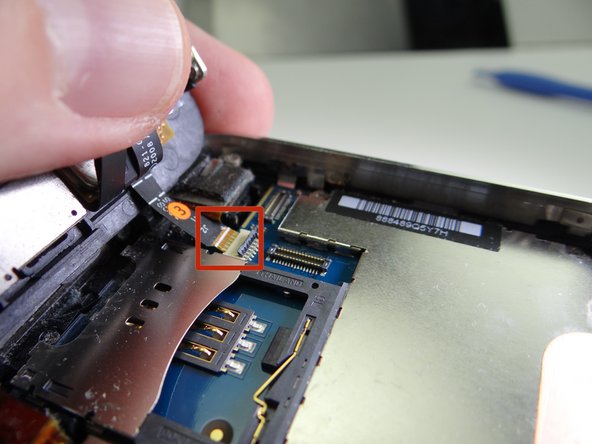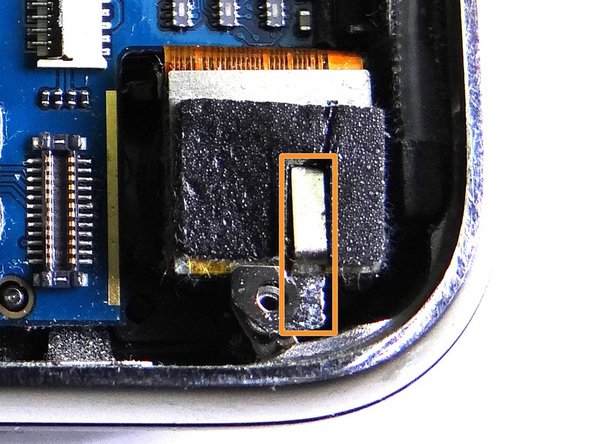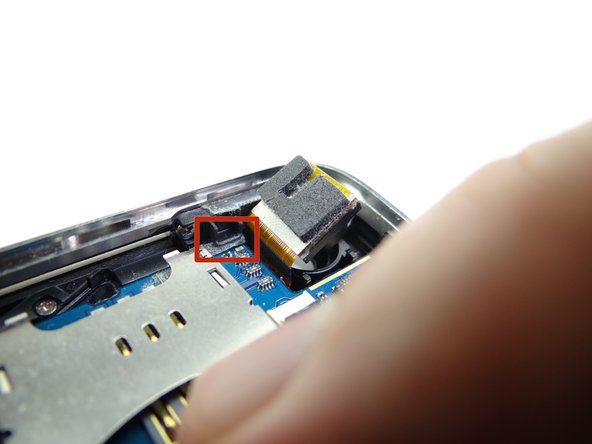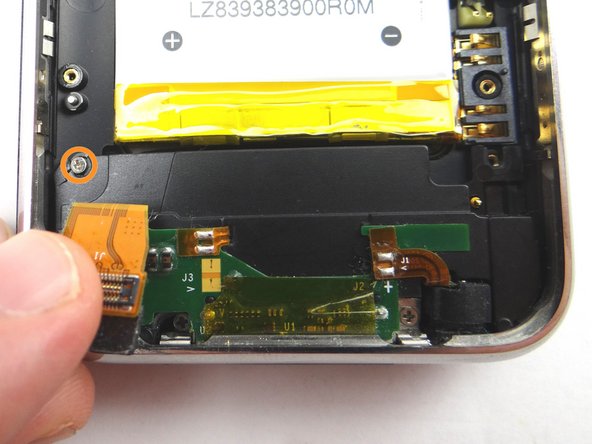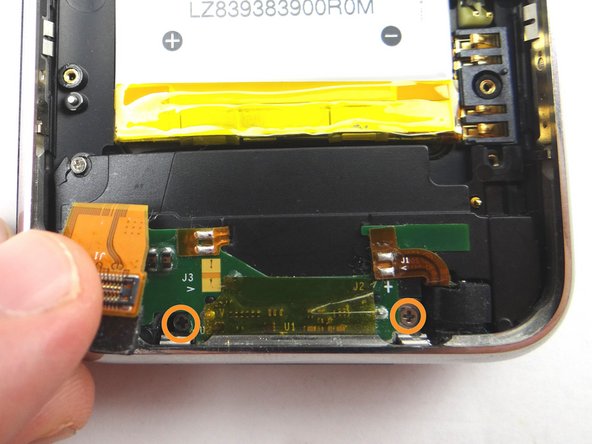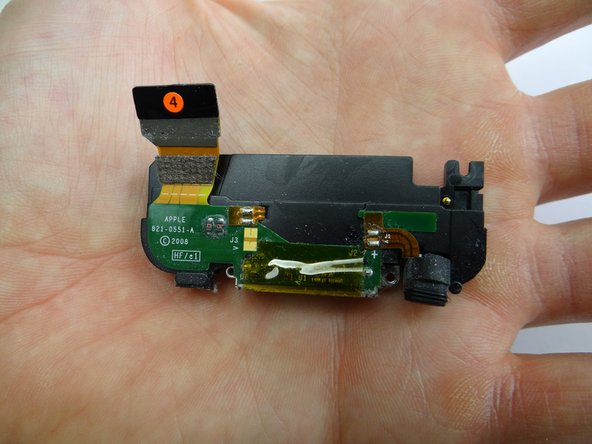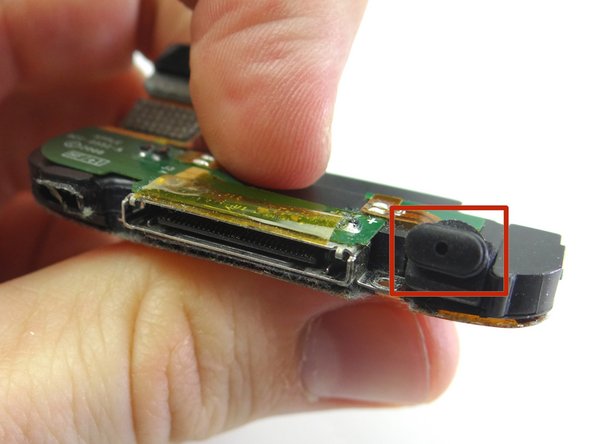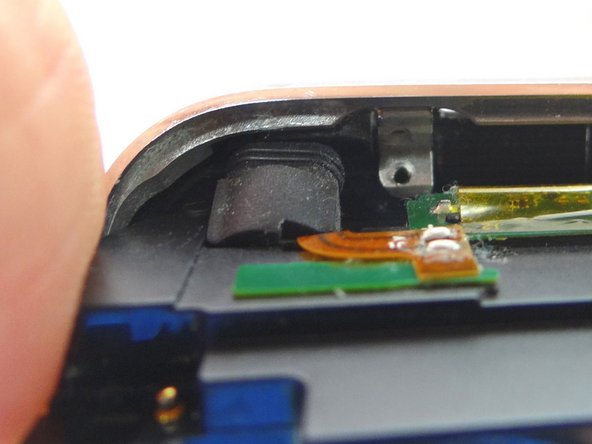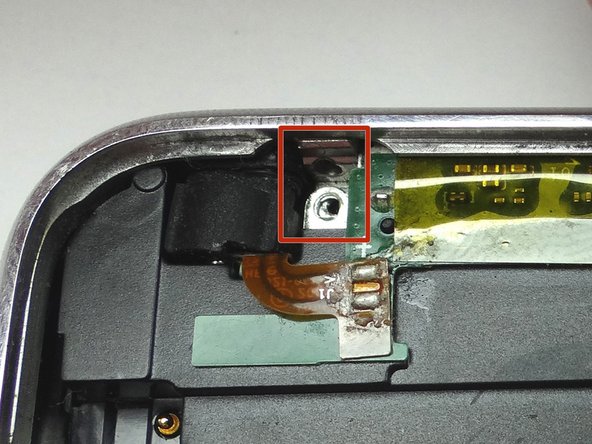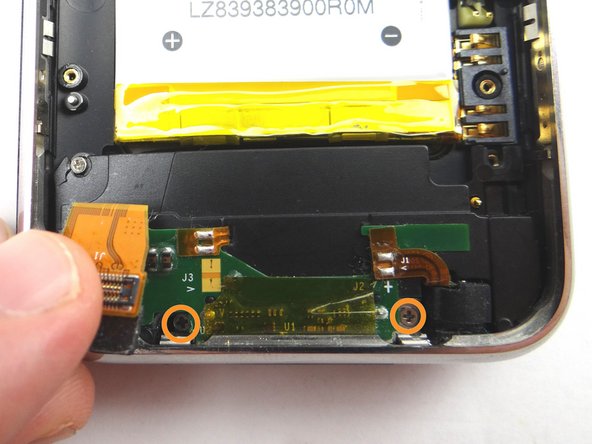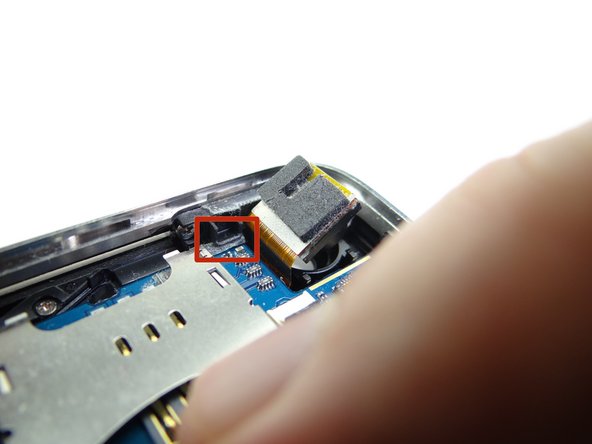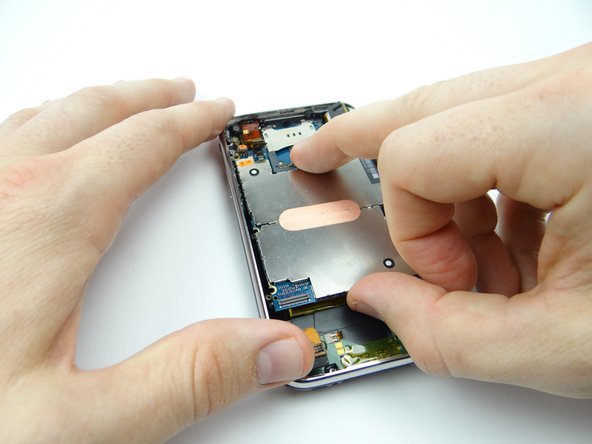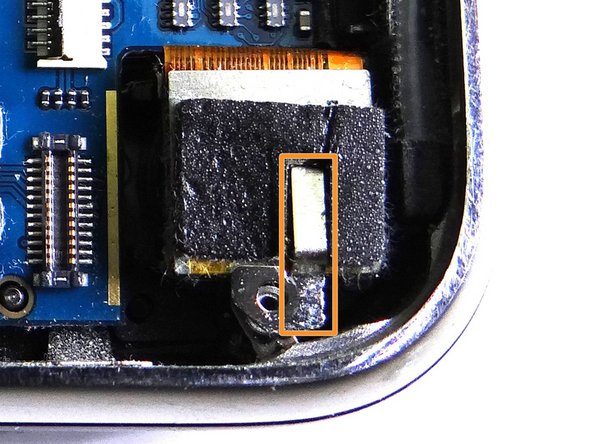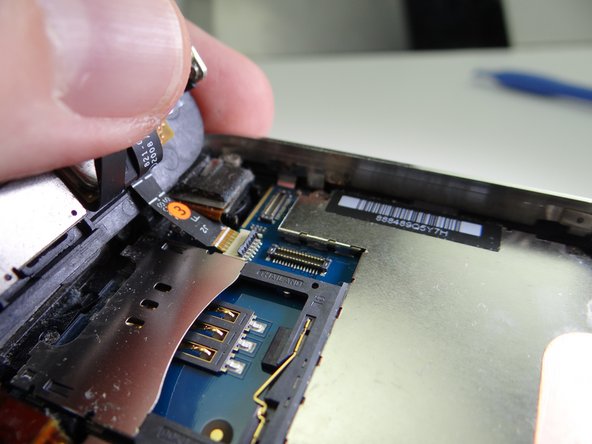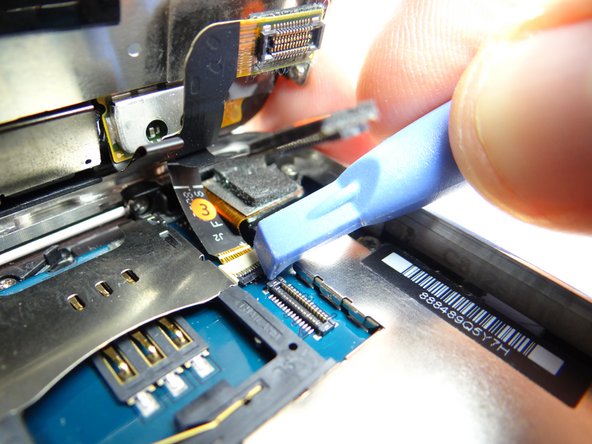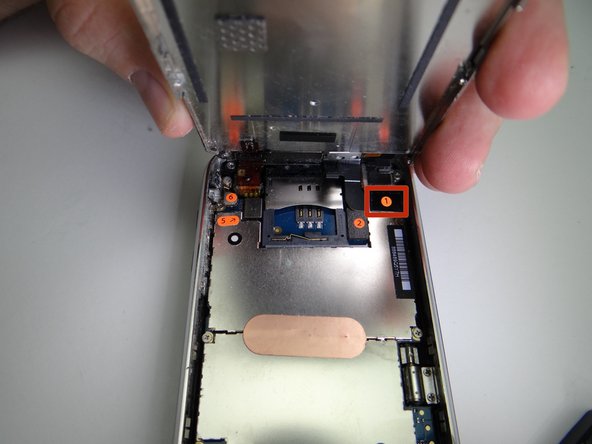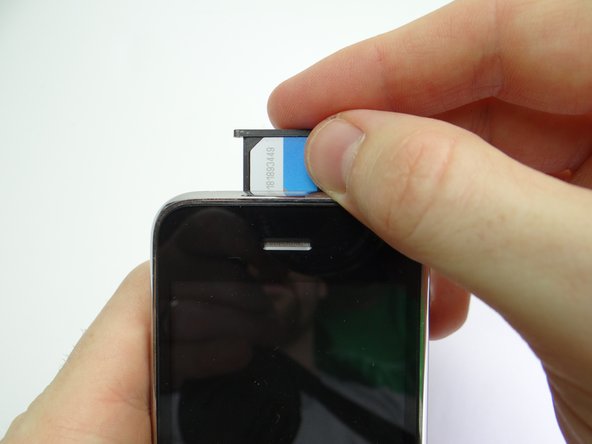-
-
Remove the SIM Card Tray and SIM Card. Place in COMPARTMENT A
-
Remove two Phillips #00 screws and place in SLOT 1.
-
-
-
Picture 1: Place the suction cup on the screen just above the home button.
-
Picture 2: Pull the Front Panel up just enough to wedge the Blue Pry Tool in between the front panel and rear case.
-
Picture 3: Pry up just enough to grab the screen with your fingers. Remove the suction cup.
-
-
-
Picture 1: If you're replacing a cracked display, put a strip of packing tape across the screen.
-
Picture 2: Seal the tape over the home button to ensure it comes up with the screen.
-
Picture 3: Pry up just enough to grab the screen with your fingers. Remove the suction cup.
-
If the screen still won't open, there's still another option for opening it in the next step.
-
-
-
If you're still unable to open the iPhone, use an iSesamo tool as a last resort:
-
Picture 1: Wedge the iSesamo along the bottom edge of the iPhone near the corner.
-
Picture 2: Pry up just enough to insert the blue pry tool.
-
Picture 3: Use the blue pry tool to continue prying up the screen.
-
-
-
Pictures 1 & 2: Carefully continue pulling up the front panel until it reaches a 45° angle.
-
Picture 3: While holding the front panel at a 45° angle, wedge spudger under cable '1' and rotate counter-clockwise until cable head is free.
-
-
-
Picture 1: Use blue pry tool to lift cable 2 from its socket. You can now open the phone to a 90* angle.
-
Pictures 2 & 3: Use the blue pry tool to flip the ZIF connector into the upright 'open' position to release the ribbon cable marked '3'.
-
Use your thumb to gently guide the ribbon cable out of the ZIF connector.
-
Cable '3' should come out with very little pressure. Double-check the ZIF connector latch if you feel tension.
-
-
-
Separate the front panel from the rear case.
-
Place front and rear panels in ZONES I & II.
-
-
-
Picture 1: Use the blue pry tool to pull up foam piece covering cable 4 connector.
-
Picture 2: Pry up cable 4 connector with the blue pry tool.
-
Picture 3: Squeeze foam back onto cable connector.
-
-
-
Use blue pry tool to disconnect cables 5 & 6.
-
-
-
Use plastic tweezers to peel up 'Do not remove' sticker.
-
Remove 3 mm Phillips screw hidden by the sticker. Place in SLOT 4.
-
-
-
Picture 1: Remove two 2.3 mm Phillips screws. Place in SLOT 5.
-
Picture 2: The camera screw holds down a metal bracket. Remove the bracket and place in SLOT 5.
-
Picture 3: Remove five 2.3 mm Phillips screws. Place in SLOT 6.
-
-
-
Pictures 1 & 2: Use blue pry tool to lift the camera slightly out of its socket, as shown in Picture 2.
-
DO NOT TRY TO REMOVE THE CAMERA. It's still attached to the underside of the logic board.
-
-
-
Picture 1: Use blue pry tool to lift the logic board up from the rear case just enough to grab it with your fingers.
-
Picture 2: Make sure you clear the ledge (red square) as you gently guide the logic board towards the bottom of the phone to remove it.
-
Place logic board in ZONE III.
-
-
-
Remove 2.4 mm Phillips screw. Place in SLOT 7.
-
Remove two 1.5 mm Phillips screws. Place in SLOT 8.
-
-
-
Place your index finger on the charging port as shown. Pivot up and pull away to remove it. Place in ZONE IV.
-
-
-
From ZONE IV, Seat the charging port:
-
Pictures 1 - 3: Seat microphone spacer first.
-
-
-
Picture 1: Make sure the tabs on the charging port are placed ABOVE the tabs on rear case. (The charging port tabs have a tendency to go under the rear case tabs.)
-
Picture 2: Shows a close-up of one of the mounting tabs.
-
-
-
Replace two 1.5 mm Phillips screws from SLOT 8.
-
Replace 2.4 mm Phillips screw from SLOT 7.
-
-
-
Pictures 1 & 2: From ZONE III, seat top of logic board first. Make sure the logic board is situated below the ledge shown in the red square.
-
Picture 3: Hold the charging port cable out of the way while seating the bottom of the logic board.
-
-
-
Seat the camera.
-
-
-
Picture 1: From SLOT 6, replace five 2.3 mm screws.
-
Picture 2: From SLOT 5, seat metal camera bracket.
-
Picture 3: From SLOT 5, replace two 2.3 mm screws.
-
-
-
Picture 1: From SLOT 4, replace the 3 mm 'Do not remove' screw.
-
Picture 2: Use your finger to seat cable #6.
-
Picture 3: Use your finger to seat cable #5.
-
-
-
Use your finger to seat cable #4.
-
-
-
Picture 1: Reattach front panel to rear case:
-
Picture 2: Guide cable '3' into the ZIF connector.
-
Picture 3: Use the blue pry tool to sweep down black swing bar to close ZIF connector.
-
-
-
Use your finger to reconnect cable '2' then cable '1'.
-
-
-
Picture 1: Fold the front panel into the rear case.
-
Picture 2: From SLOT 1, replace two Phillips #00 screws.
-
Picture 3: Replace SIM card and tray from COMPARTMENT A.
-
-
-
Power up and test the device.
-