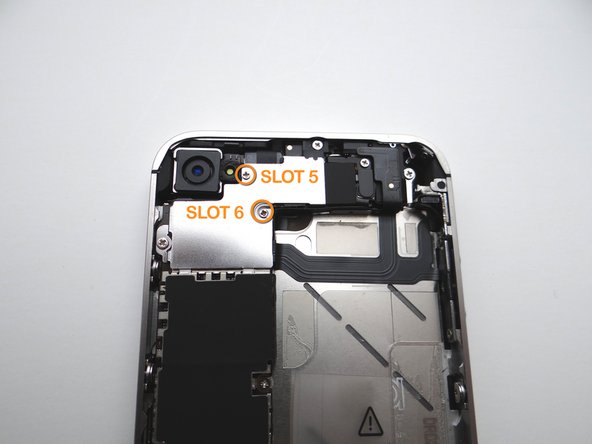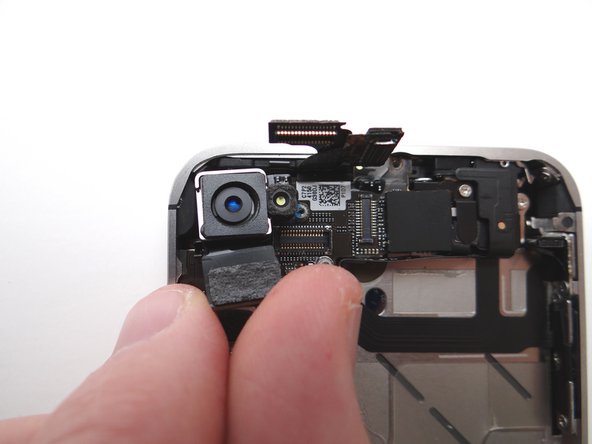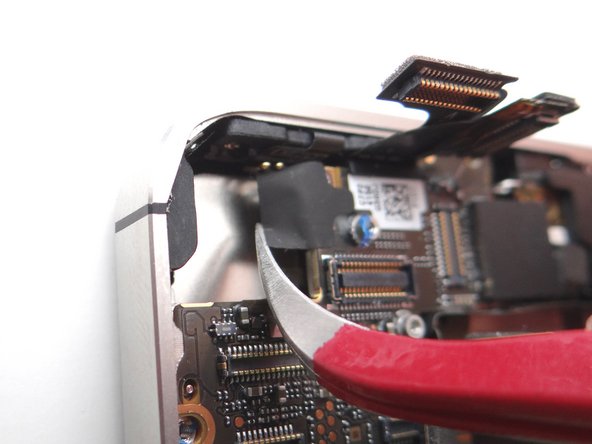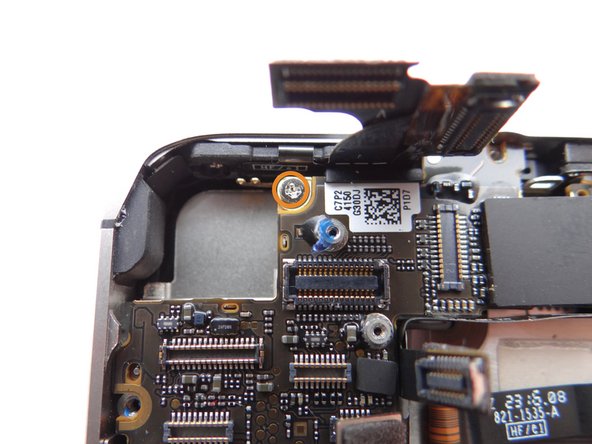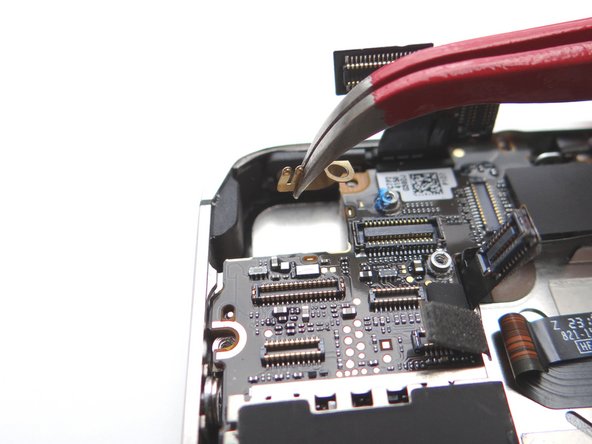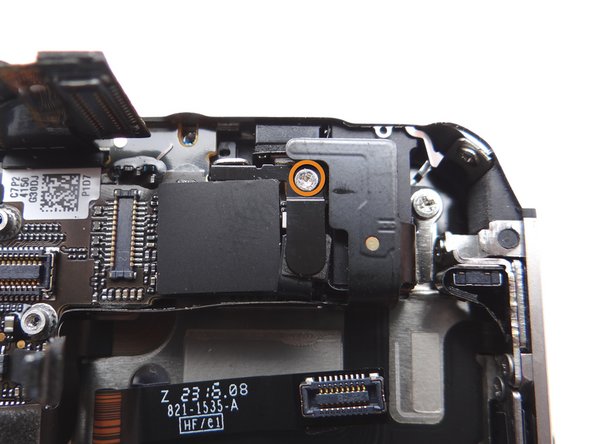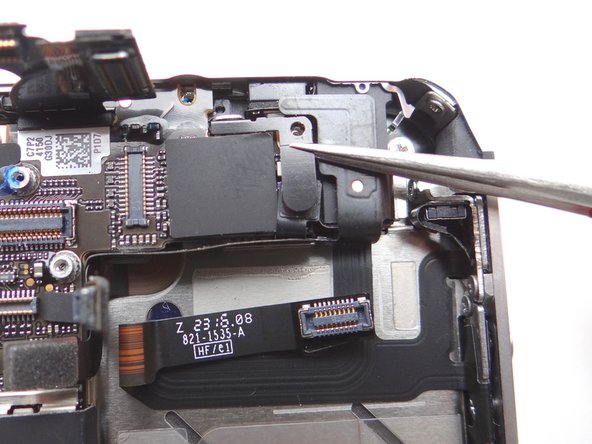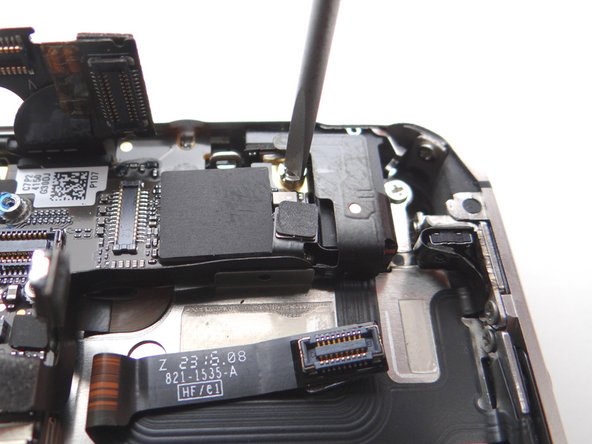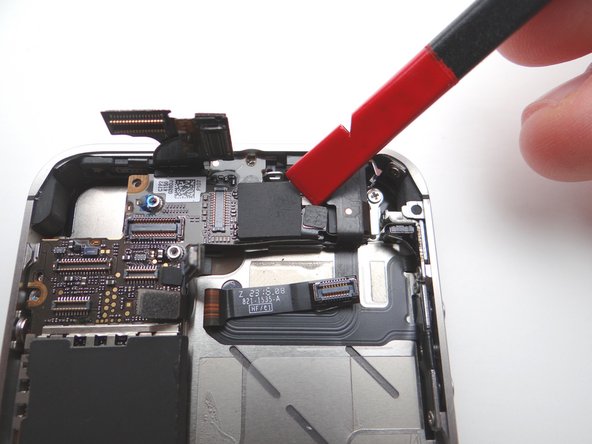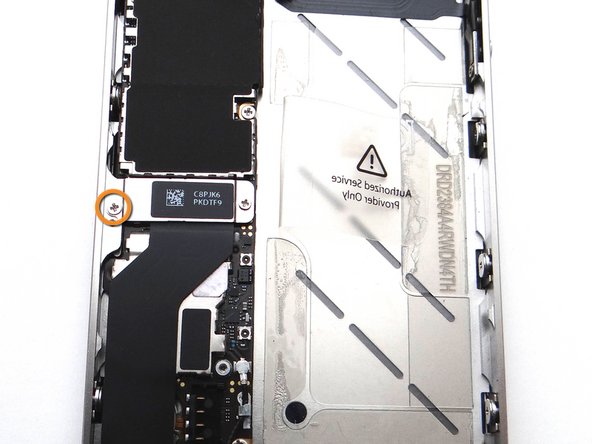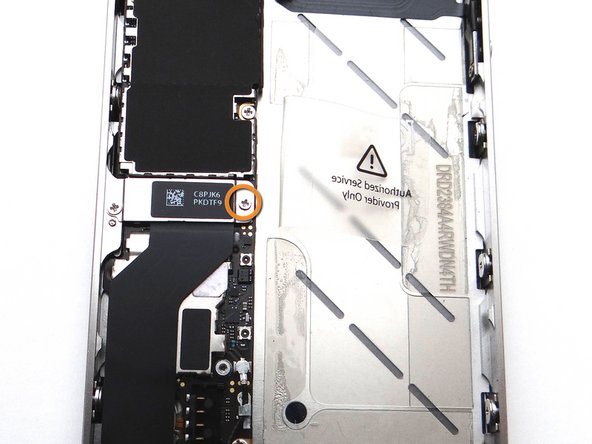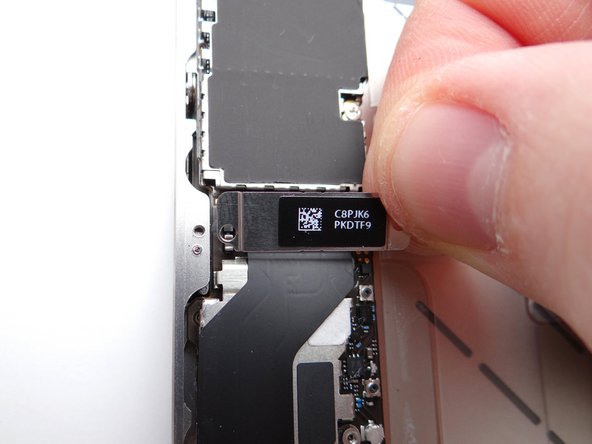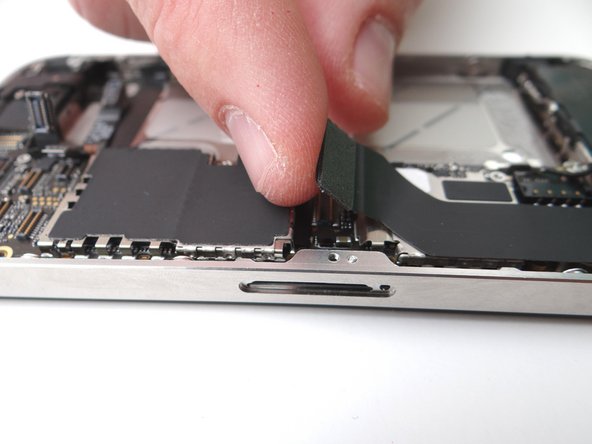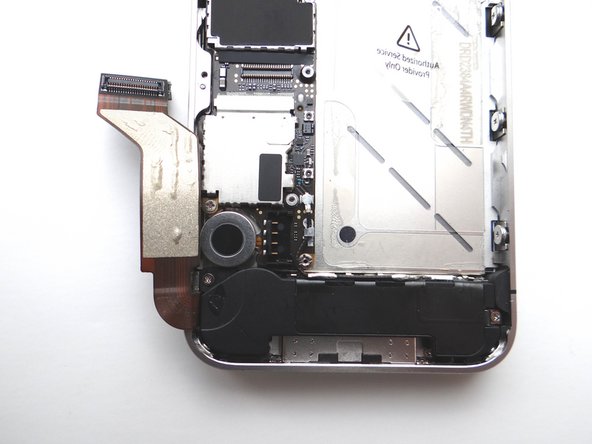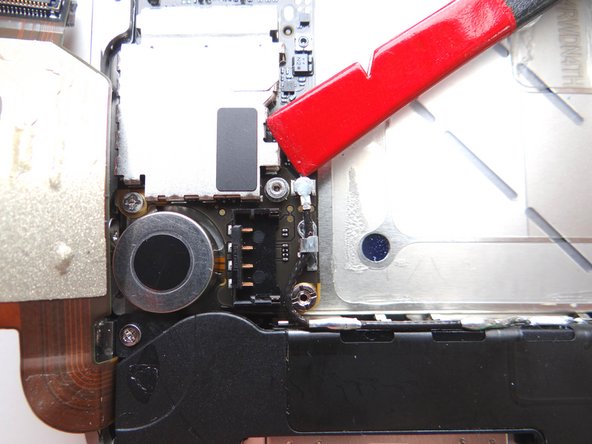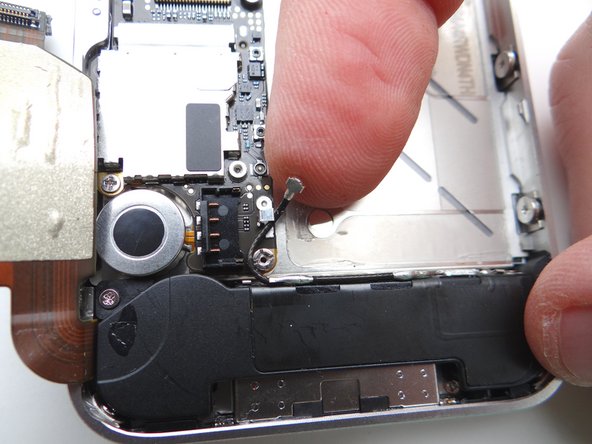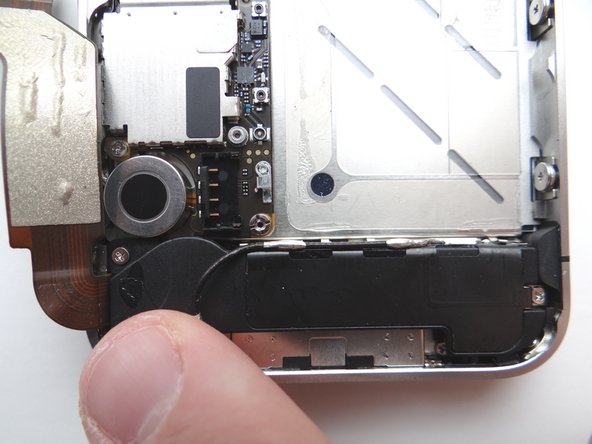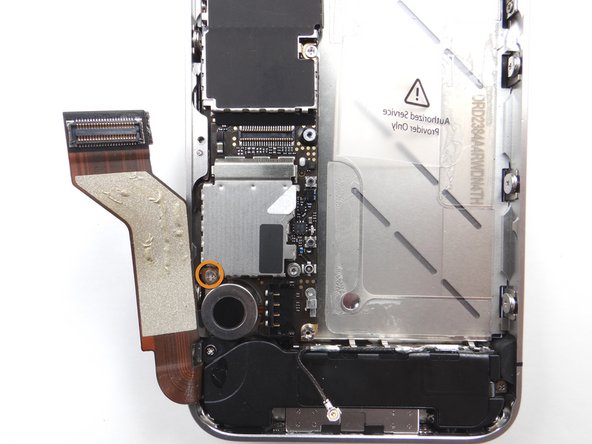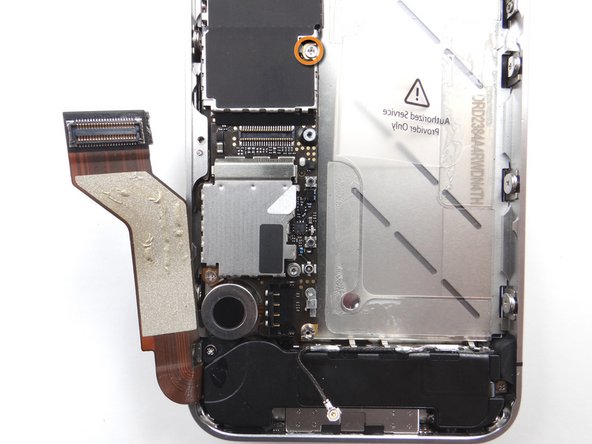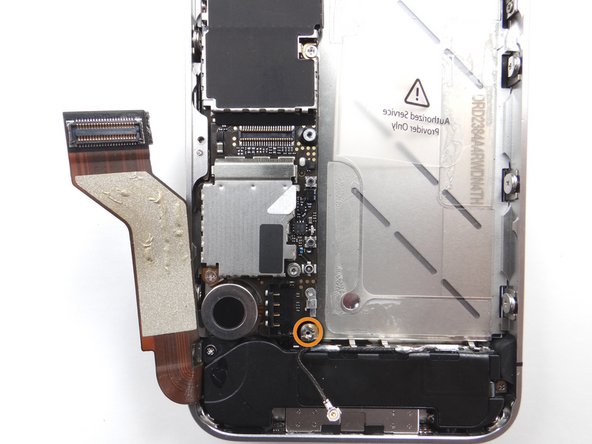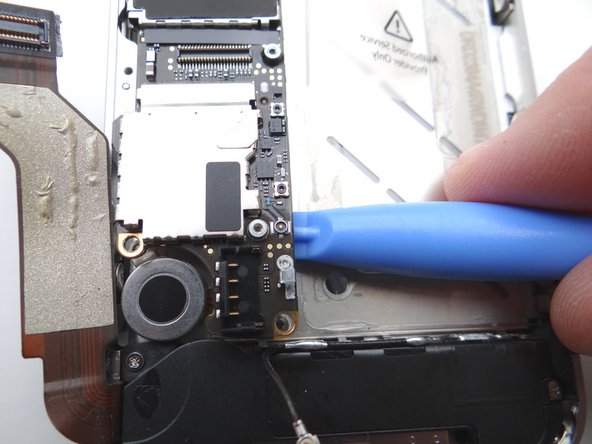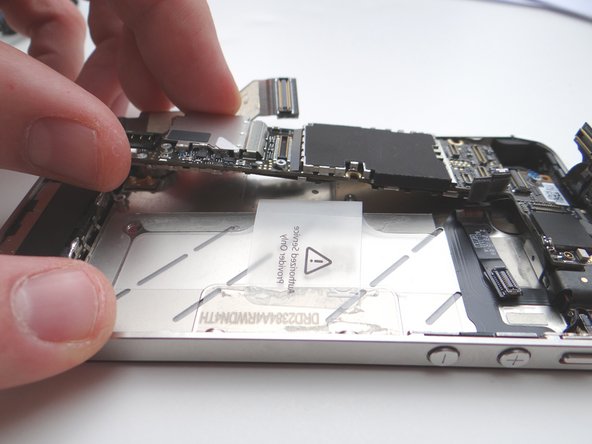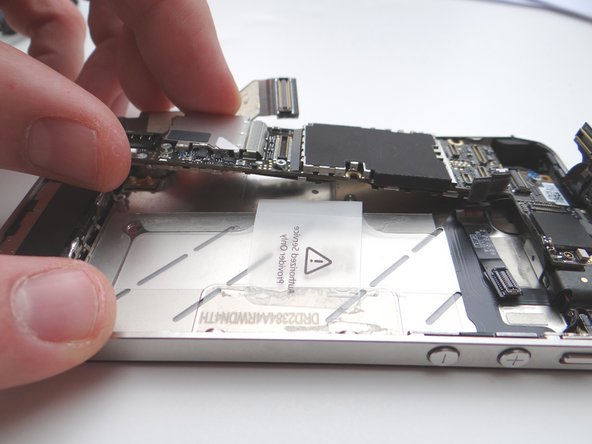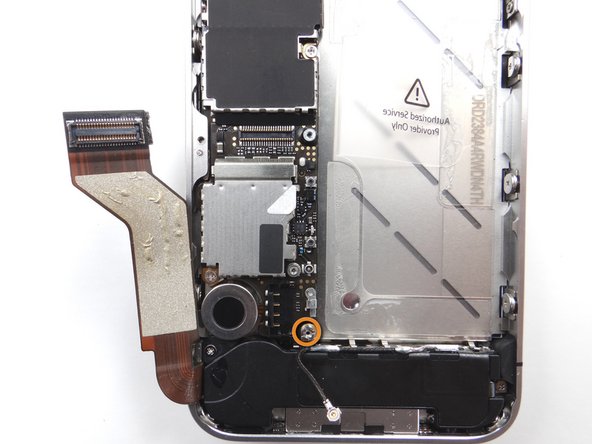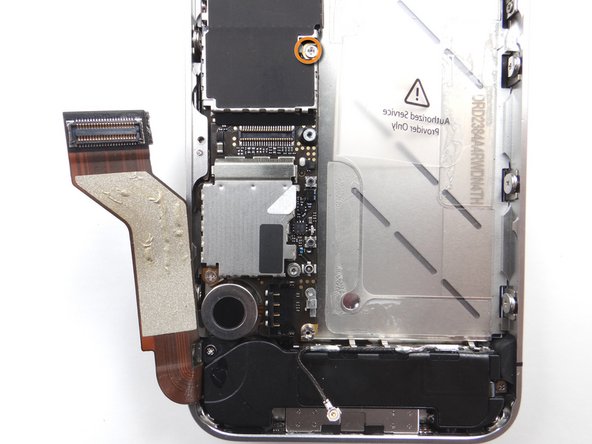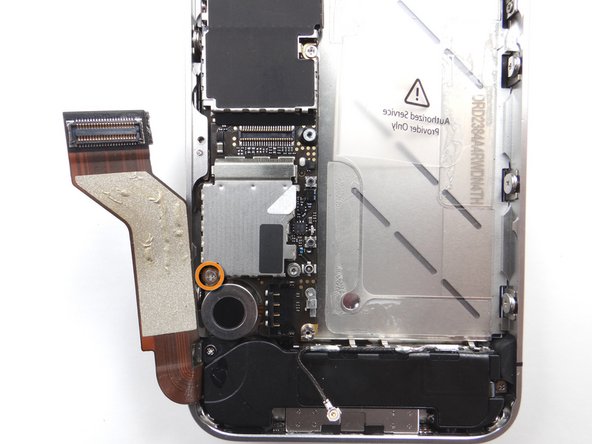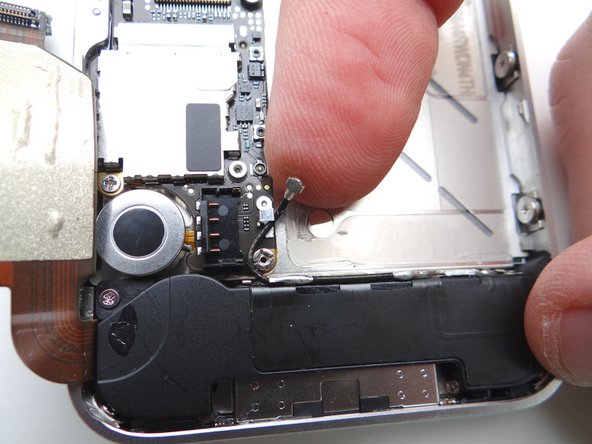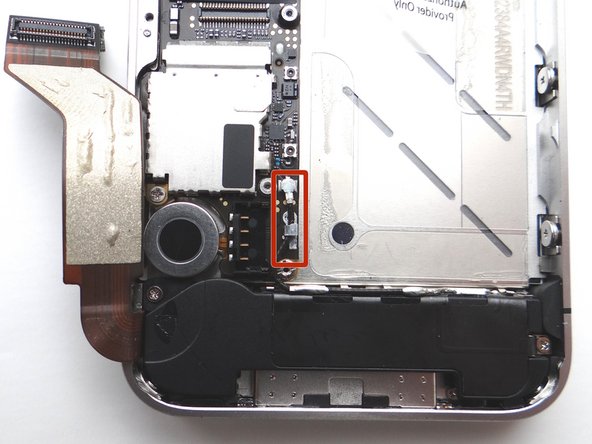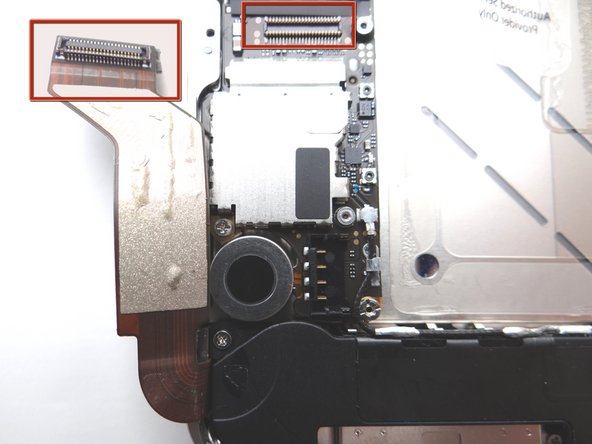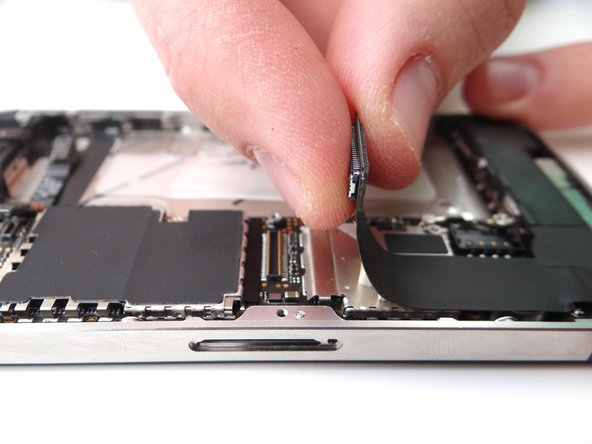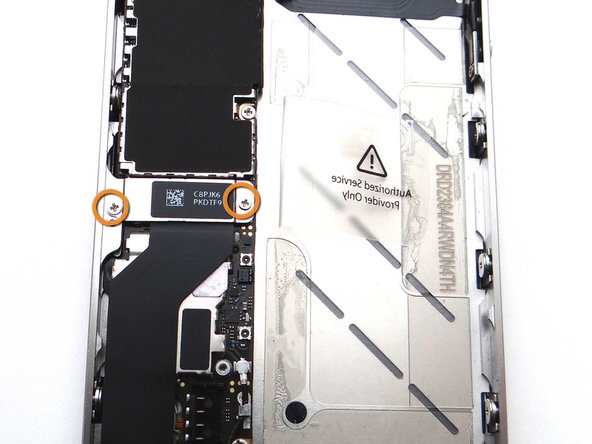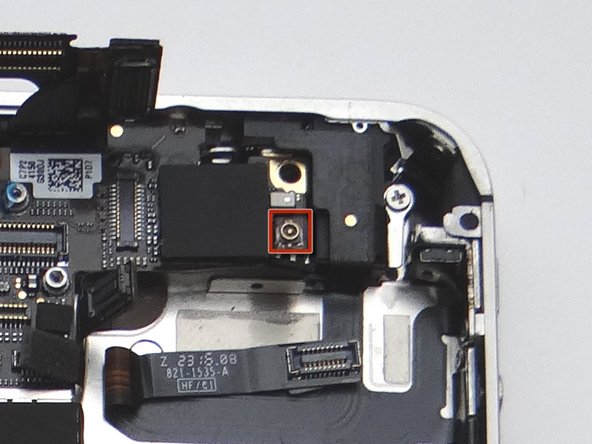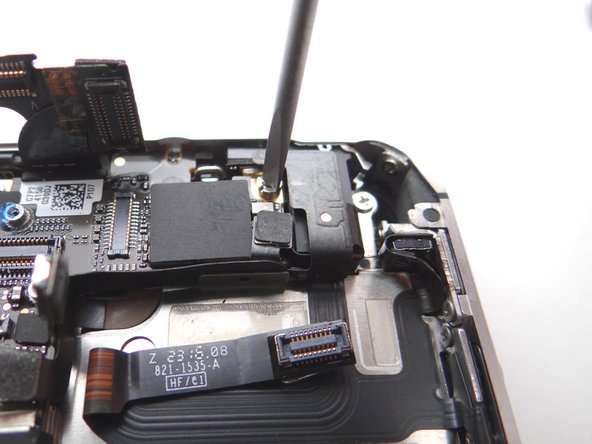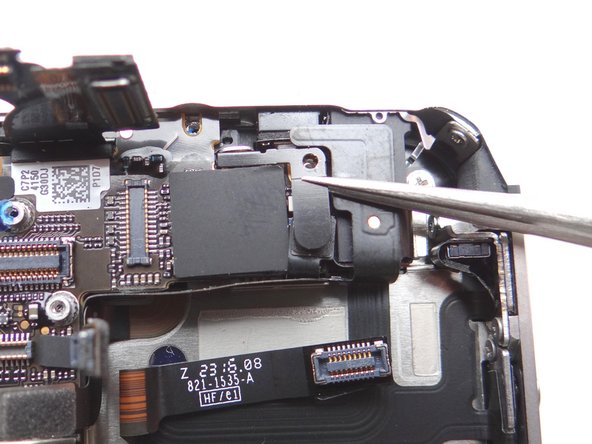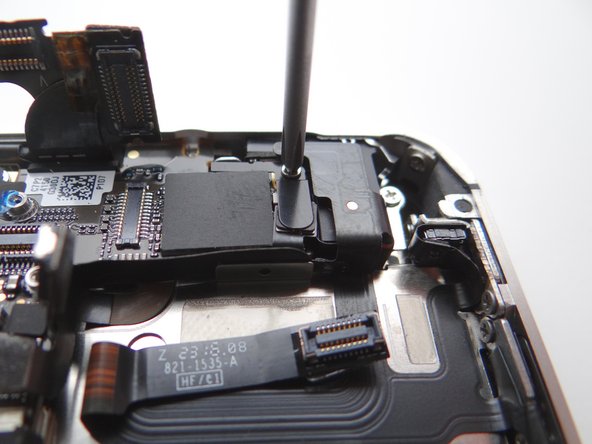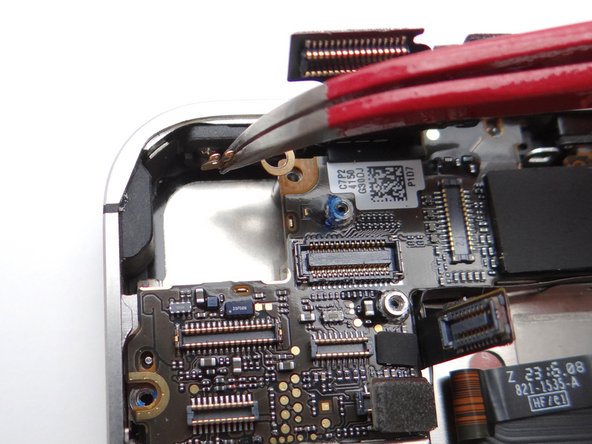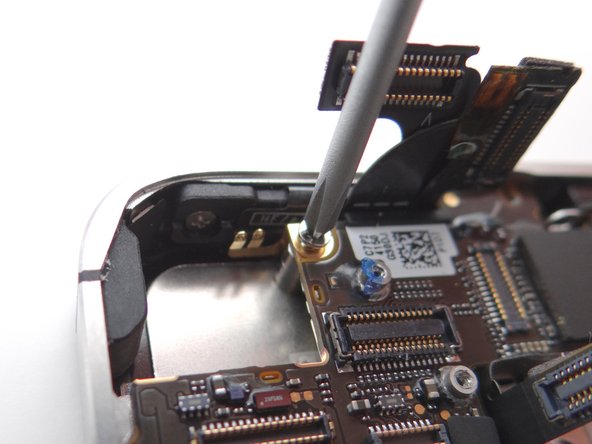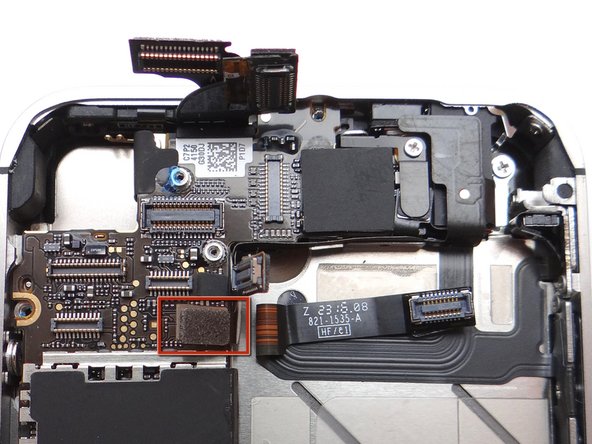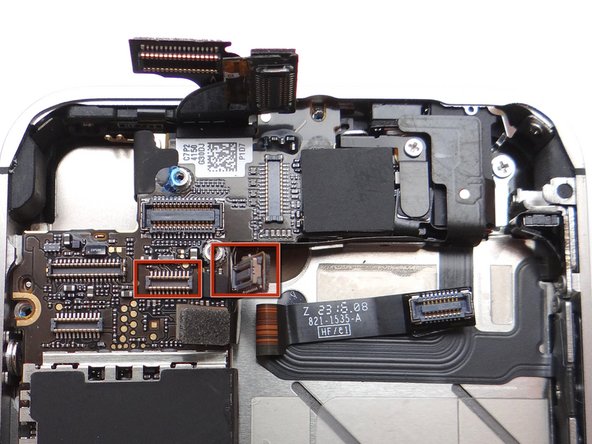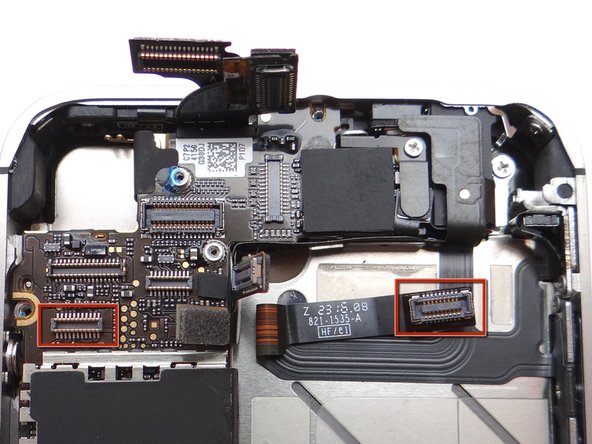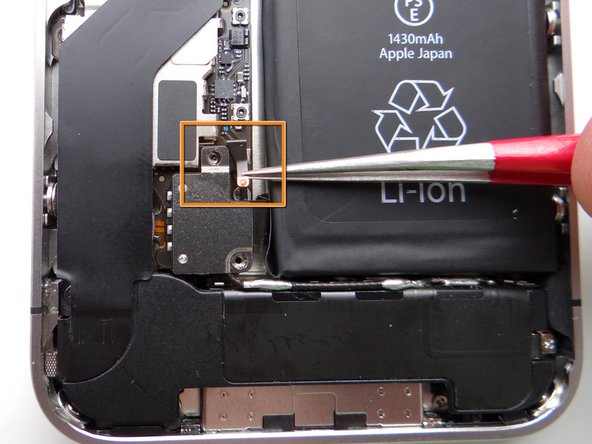Tools
Parts
No parts specified.
-
-
Before disassembling the iPhone, thoroughly wash and dry your hands.
-
Make sure handset is powered off. Use a SIM card eject tool or a paperclip to eject the SIM card tray. This may require a significant amount of force.
-
Place the SIM card and SIM card tray in COMPARTMENT A.
-
-
-
Picture 1: Remove 1.7 mm Phillips screw and place it in SLOT 2.
-
Picture 2: Remove 1.5 mm Phillips screw place it in SLOT 3.
-
Picture 3: Use Fine Point Tweezers to remove the L-Shaped Antenna Shield before releasing the battery connector. Place the Antenna Shield with the screw in SLOT 3.
-
-
-
Picture 1: Place the flat end of the Black Spudger (tip is painted red for better illustration) at the bottom of the battery connector. Twist the spudger counter-clockwise to lift the bottom of the connector from its socket.
-
Be very careful to only pry up on the battery connector and not the socket on the logic board. If you pry on the socket, you could break the socket off the logic board.
-
Picture 2: After freeing the bottom of the connector, finish freeing it by inserting the spudger from the side and slowly lifting. Again, be careful to only pry on the battery connector and not the socket on the logic board.
-
-
-
Apply low-level heat (100* Celcius or less) to edges of battery for 60 seconds to loosen the adhesive securing the battery to the iPhone.
-
Wedge the flat end of the Black Spudger on the right edge of the battery. Gently pry up in three or four spots along the right edge to release the adhesive adhering it to the mid-frame.
-
Once loose, use the plastic pull tab to peel the battery free from the iPhone. Place the battery in ZONE II.
-
-
-
Use a pair of tweezers to remove the outer plastic ring (if present) located on top of the rear camera's flash. Place in COMPARTMENT B.
-
-
-
Remove four Phillips screws from the Cable Shield surrounding the camera. Use fine point tweezers to remove the screws if the screwdriver won't hold them:
-
Picture 1: Remove one 2.6 mm Phillips screw. Place in SLOT 4.
-
Picture 2: Remove 1.3 mm Phillips screw (labelled SLOT 5) - Place in SLOT 5.
-
Picture 2: Remove one 1.2 mm Phillips screw (labelled SLOT 6) - Place in SLOT 6.
-
Picture 3: Remove one 2.7 mm Phillips screw. Place in SLOT 7.
-
-
-
Using your fingers (or plastic tweezers if needed), grab the top-right of the Cable Shield. Gently lift the shield 25 degrees.
-
Next, slowly pull Cable Shield towards top of iPhone until the tabs at the bottom of the shield (see red squares) are free.
-
Place Cable Shield in COMPARTMENT B (with the plastic ring from the camera flash, if present).
-
-
-
Picture 1: Release cables '1' and '2' just below the camera slot. Use the Black Spudger to gently lift the connectors up and out of the sockets.
-
Picture 2: When you release cable '1', it will reveal a hidden power button cable, cable '3' - release it.
-
-
-
Picture 1: There may be a small piece of black electrical tape covering the screw in Picture 2. If so, use curved tip tweezers to remove and discard it.
-
Picture 2: Remove 2.6 mm Phillips screw securing Gold Grounding Clip to logic board near rear camera opening. Place screw in SLOT 8.
-
Picture 3: Remove Gold Grounding Clip with Curved Tip Tweezers. Place clip in SLOT 8 with Phillips screw.
-
Be careful not to scratch the logic board with the tweezers.
-
-
-
Picture 1: Remove the 1.5 mm Phillips screw securing the L-Shaped Antenna Shield to the logic board near the headphone jack. Place the screw in SLOT 9.
-
Picture 2: Remove the shield with your fingers or Fine Point Tweezers, if needed. Place with the Phillips screw in SLOT 9.
-
Picture 3: Use a small flathead screwdriver to remove the 4.8 mm standoff screw near the headphone jack. Place standoff in SLOT 9 with the Phillips screw and Antenna Shield.
-
-
-
Picture 1: Place flat end of spudger under upper-right corner of the charging port assembly cable. Gently twist your hand clockwise releasing the cable from its socket on the logic board.
-
Picture 2: The charging port assembly cable is adhered to the logic board – gently peel it free from the logic board, working top to bottom until cable is free of logic board. Be cautious as this cable is very fragile.
-
Picture 3: Fold the cable to the left.
-
-
-
Picture 1: Place Black Spudger under cellular antenna connector. Gently lift to release antenna from its socket on the logic board.
-
Picture 2: Use your fingers to de-route the cellular antenna cable out from under the metal clips attached to the logic board. First pull cable right, then left.
-
Picture 3: Fold the cable down so it's out of the way.
-
-
-
Picture 1: Using the blue pry tool, carefully lift the logic board just high enough to pinch it with your left thumb and index finger.
-
Picture 2: Once you have a good grip on the logic board, use your right hand to brush away cables near the top while pulling the logic board towards you until it is free from the mid-frame. Place in ZONE III.
-
-
-
Picture 1: Grab the logic board from ZONE III and carefully position the top edge into the mid-frame. Make sure the top edge is below the protruding tab on the mid-frame.
-
Push the logic board down into its position on the mid-frame.
-
Make sure no cables get trapped under the logic board while re-installing it.
-
-
-
Picture 1: Reconnect the power button cable to its socket on the logic board. (Cable head is outlined in red - socket is directly beneath).
-
Picture 2: Reconnect the top cable. (Cable head and socket are outlined in red).
-
Picture 3: Reconnect the long cable: position the long cable (pinned to the mid-frame) over top of the power button cable. (Cable head and socket are outlined in red).
-
-
-
Picture 1: Replace Rear Camera from COMPARTMENT C (or replacement part). Push connector into socket on logic board.
-
Also in Picture 1: Reconnect the digitizer and LCD cables sitting upright.
-
Picture 2: This is what you should see after connecting the camera, digitizer and LCD cables.
-
-
-
Picture 1: Place the battery from ZONE II (or replacement part) in the mid-frame.
-
Push battery connector into its socket on the logic board.
-
Picture 2: With Fine Point Tweezers, place the L-Shaped Antenna Shield from SLOT 3 between the battery connector and its socket.
-
Make sure the screw slot on the battery connector lines up with the screw slot on the Antenna Shield, and that they both line up with the screw slot on the battery socket. If needed use tweezers to adjust its position.
-
Picture 3: Use the 1.5 mm Phillips screw from SLOT 3 to secure the top of the battery connector.
-
Picture 3: Use the 1.7 mm Phillips screw from SLOT 2 to secure the bottom of the battery connector.
-
-
-
Replace battery cover from ZONE I (or replacement part). Gently slide battery cover downward until it locks into place.
-
Place the handset in your non-dominant hand, then replace two Pentalobe screws near charging port with special 5-point Pentalobe screwdriver. The screws are in SLOT 1.
-
Replace the SIM card and SIM card tray from Sandbox COMPARTMENT A.
-