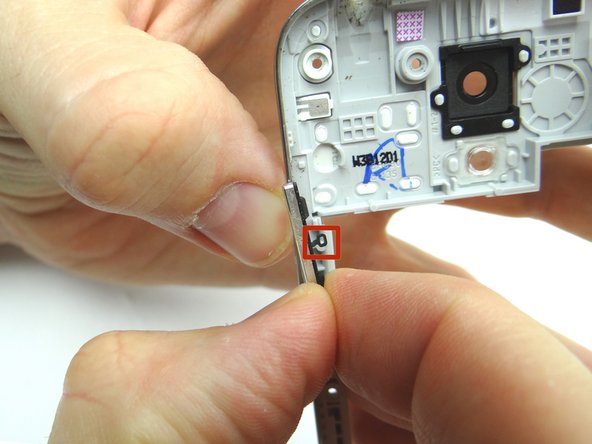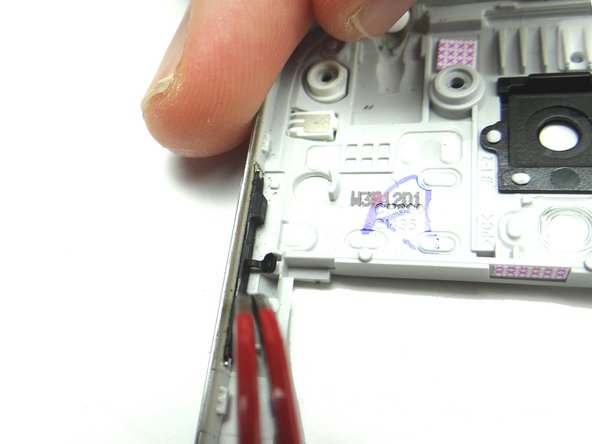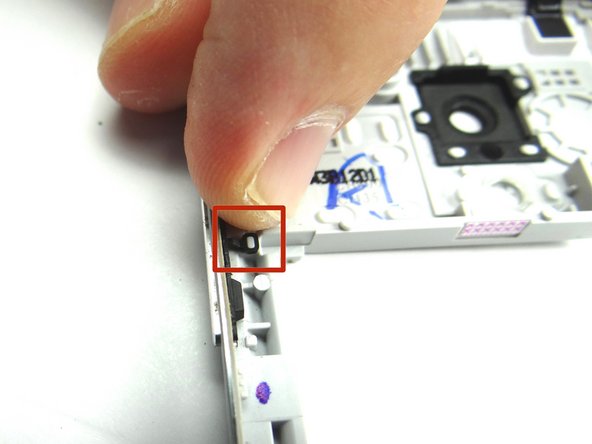-
-
Power down the device.
-
Remove battery cover and battery. Place in ZONE I.
-
Remove SIM card and SD card. Place in COMPARTMENT A.
-
-
-
Remove ten 4.0 mm #00 Phillips screws. Place in SLOT 1.
-
Use curved-tip tweezers to pull free any screws that get stuck.
-
-
-
Picture 1: On the volume rocker side, near the bottom, push the blue pry tool between the front panel and mid-frame.
-
Picture 2: Sweep up to the top.
-
-
-
Turn the phone face up and insert the blue pry tool in the upper-right corner.
-
Slowly work your way down the side.
-
-
-
Continue peeling the mid-frame away from the front panel with your fingers.
-
Put the mid-frame in ZONE II and front panel in ZONE III.
-
-
-
Picture 1: Push volume rocker towards the inside of the mid-frame.
-
Picture 2: Make sure you don't tear the rubber attachment head as you carefully peel up from the mid-frame.
-
Place in COMPARTMENT B.
-
-
-
Picture 1: From COMPARTMENT B, push volume rocker into place with curved-tip tweezers.
-
Picture 2: Seat rubber attachment head over tab as shown in red square.
-
-
-
Picture 1: Line up mid-frame with front panel. Seat bottom near charging port first.
-
Picture 2: Work your way to the top.
-
Picture 3: Check the perimeter to make sure all edges are snapped into place.
-
-
-
Replace ten 4.0 mm #00 Phillips screws from SLOT 1.
-
Replace SIM and SD cards from COMPARTMENT A.
-
Replace battery and battery cover from ZONE I.
-
Power up device and test replacement part or parts.
-